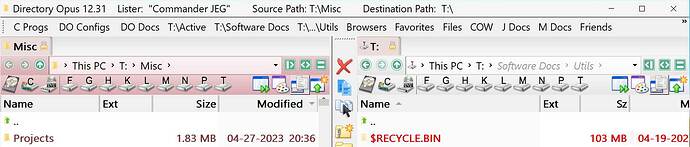In a File Display Border I have a list of drives - and the code is the same on both sides "Go X:" where X is the drive letter. See screen shot.
If I select the F drive in the left/source/active/focused pane, the F drive opens in the left/source pane - and it has the focus .
If I select the F drive in the right/destination/inactive/not focused pane, the F drive opens in the right/destination pane - and does NOT have the focus.
How can I get the side I click on to have the focus?