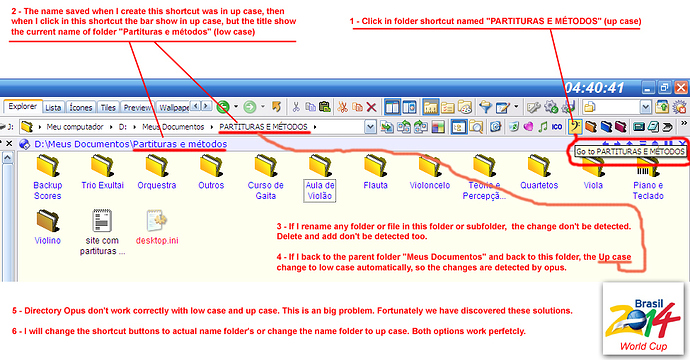The folder don't refresh after rename or delete files. Please help me.
Try the steps in the FAQ: Changes to folders are not always detected.
Please, see the video with the problem in youtube. The instructions of your post dont solved my problem.
I understand what's going wrong but in order to diagnose the problem you need to follow the steps in the FAQ about getting the debug output (and also compare that with what Process Monitor shows happening).
It's all very simple to do even though it involves the word "debug" and a couple of small tools you may not have used before. You just change a setting and run the two tools.
Hi, After rename a .txt file, the code of debug is below:
00000000 0.00000000 [3904] dopus: Notify 01A3E460 Returned 260 bytes, error 0
00000001 0.00010364 [3904] dopus: Change 3 to C:\Documents and Settings\Master\Configurações locais\Dados de aplicativos\GPSoftware\Directory Opus\State Data\windowstate.osd
00000002 0.02137749 [3904] dopus: Notify 01A3E460 Returned 260 bytes, error 0
00000003 0.02147341 [3904] dopus: Change 3 to C:\Documents and Settings\Master\Configurações locais\Dados de aplicativos\GPSoftware\Directory Opus\State Data\windowstate.osd
00000004 6.54347610 [3904] dopus: Notify 01A3E460 Returned 270 bytes, error 0
00000005 6.54392576 [3904] dopus: Change 3 to C:\Documents and Settings\Master\Configurações locais\Dados de aplicativos\GPSoftware\Directory Opus\State Data\MRU\rename_files.osd
00000006 6.56802082 [3904] dopus: Notify 01A3E460 Returned 542 bytes, error 0
00000007 6.56814623 [3904] dopus: Change 3 to C:\Documents and Settings\Master\Configurações locais\Dados de aplicativos\GPSoftware\Directory Opus\State Data\MRU\rename_files.osd
00000008 6.56817007 [3904] dopus: Change 3 to C:\Documents and Settings\Master\Configurações locais\Dados de aplicativos\GPSoftware\Directory Opus\State Data\MRU\rename_files.osd
00000009 6.85059404 [3904] dopus: Notify 01A29008 Returned 194 bytes, error 0
00000010 6.85067463 [3904] dopus: Change 4 to D:\Meus Documentos\MÚSICAS\Mp3\Sonete\15.txt
00000011 6.85271788 [3904] dopus: Notify 01A29008 Returned 80 bytes, error 0
00000012 6.85279322 [3904] dopus: Change 5 to D:\Meus Documentos\Músicas\Mp3\Sonete\5844.txt
00000013 6.86085701 [3904] dopus: Change 3 to D:\Meus Documentos\Músicas\Mp3\Sonete
00000014 6.86482906 [3904] dopus: Notify 01A29008 Returned 98 bytes, error 0
00000015 6.88044596 [3904] dopus: Change 3 to D:\Meus Documentos\MÚSICAS\Mp3\Sonete\5844.txt
00000016 9.02132607 [3904] dopus: Notify 01A3E460 Returned 216 bytes, error 0
00000017 9.02143669 [3904] dopus: Change 3 to C:\Documents and Settings\Master\Dados de aplicativos\GPSoftware\Directory Opus\ConfigFiles\userprefs.oxc
00000018 9.04251575 [3904] dopus: Notify 01A3E460 Returned 216 bytes, error 0
00000019 9.04260540 [3904] dopus: Change 3 to C:\Documents and Settings\Master\Dados de aplicativos\GPSoftware\Directory Opus\ConfigFiles\userprefs.oxc
00000020 9.04265976 [3904] dopus: Notify 01A3E460 Returned 216 bytes, error 0
00000021 9.04272652 [3904] dopus: Change 3 to C:\Documents and Settings\Master\Dados de aplicativos\GPSoftware\Directory Opus\ConfigFiles\userprefs.oxc
00000022 9.98692989 [3904] dopus: Notify 01A3E460 Returned 208 bytes, error 0
00000023 9.98711395 [3904] dopus: Change 3 to C:\Documents and Settings\Master\Dados de aplicativos\GPSoftware\Directory Opus\ConfigFiles\prefs.oxc
00000024 9.98715878 [3904] dopus: Notify 01A3E460 Returned 416 bytes, error 0
00000025 9.98722076 [3904] dopus: Change 3 to C:\Documents and Settings\Master\Dados de aplicativos\GPSoftware\Directory Opus\ConfigFiles\prefs.oxc
00000026 9.98779392 [3904] dopus: Change 3 to C:\Documents and Settings\Master\Dados de aplicativos\GPSoftware\Directory Opus\ConfigFiles\prefs.oxc
00000027 12.23391628 [3904] dopus: Notify 01A3E460 Returned 260 bytes, error 0
Leo, just sent you log files in a PM.
Thanks for the log.
This part is interesting:
Change 4 to D:\Meus Documentos\MÚSICAS\Mp3\Sonete\15.txt
Change 5 to D:\Meus Documentos\Músicas\Mp3\Sonete\5844.txt
The first line is the "old name" as reported to Opus and the second line is the "new name."
Note that they disagree on the case of the path: MÚSICAS vs Músicas
Note also that there is an accented character in the part where the lines disagree.
The conflicting case stuff is a known issue with some filesystems and one Opus tries to work around. The problem is knowing that Ú and ú are the same character, which is more complex than it may seem due to the the way Unicode and locales work.
If Opus does a simple upper-case (or lower-case) on both characters then they still don't match each other. To be completely correct it would need to apply the same locale rules as are used within the filesystem driver (or whatever it is that's generating the two paths that the OS reports to Opus).
Depending on the locale, the rules for comparing and upper/lower-casing characters change...
I'll pass this theory on to GPSoftware and see what they think.
By the way, which filesystem is your D-drive using?
If it's a local drive, is it FAT32 or NTFS? You can tell via My Computer if you right-click the columns header and add the File System column.
Hi, Thanks.
The filesystem is NTFS. The D-drive is an partition of my Hard Disc (250 MB). Is used to mp3 and other important files. My SO is in C:.
This issue don't occur ever (but occur many times). Now the same folder is used with perfect refresh. Dopus is now detect any change very well. But the problem every comming by time. When the folder don't refresh and I close Dopus by tray icon right-click and re-open, the problem is resolved, but at the time return again.
Your thing is interesting (Upper-case and Low-case). The original folder name is Upper-case. But now dopus is detecting changes, and I don't change anyone. This occur by a time, then the problem comming again.
Thanks by your help. I'll stand by solution. I will change de U-case folder name to low-case. If occur this problem again I'll post here. Post here the response of GPSoftware. An update is good idea.
Thanks for all.
Hi Leo, I have discovered the folow issues:
If I have the saved default lister with the folder:
D:\Meus Documentos\MÚSICAS\Mp3\Sonete
and I rename the "MÚSICAS" folder to "Músicas" (Ú and ú)
(In the saved lister is "MÚSICAS" but in filesystem the
real name is "Músicas")
Close the Directory Opus and open again, the changes make in this folder
don't will be detected.
If I folow these actions, but with "MUSICAS" and "Musicas" (U and u)
The change of files are detected.
I believe that the problem is caused by Ú and ú like you have posted. In english don't use these characters, but in portuguese is many usual.
This fact is importan: I have make this test to detect the conflict with these characters, but the problem with "don't refresh" is with normal work (without rename anyone folder), simply work with the folder ever with "MÚSICAS" folder in upper-case and many times the "don't refresh" occur. I have this problem with other folders, but it had never observed these characters.
I believe that already we have sufficiently tips to GPSoftware discover the problem, perhaps to it and who knows to correct in the next update.
If possible, ask for they to place an option in the configurations so that the standalone image viewer to that when he will be closed select the current image automatically. This would be interesting.
Sorry for the poor English.
I will be waiting new features.
Thank you for all.
Errata: In the previous post the (250 MB) is (250 MB )
Please Sorry,
My Hard Disc is Samsung (250 GB )
Well, I doubt this behavior coming from special characters. I mostly use English path names through all of my directories. And for the case that I have to use German, I usually "escape" the umlauts like "Ä = AE" or "Ü = UE".
However, the problem appear though.
W@ng: See PM and let me know if that solves it.
[quote="goiano"]If I have the saved default lister with the folder:
D:\Meus Documentos\MÚSICAS\Mp3\Sonete
and I rename the "MÚSICAS" folder to "Músicas" (Ú and ú)
(In the saved lister is "MÚSICAS" but in filesystem the
real name is "Músicas")
Close the Directory Opus and open again, the changes make in this folder
don't will be detected.[/quote]
Yes, that reproduces it perfectly.
It also means you can avoid the problem by re-saving the layout with the correct case for now.
A fix for this is coming but I'm not sure if it will be in the next release or not. Since it requires changes which affect a lot of different things it needs testing for a while to make sure it doesn't cause bigger problems.
So please go with the workaround for now -- re-saving the layout if any saved paths with accented characters change case -- but be assured that a fix is being worked on thanks to your debug info and repro steps.
As for W@ng's issue, that one is due to another problem which will definitely be fixed in the next update. We've been discussing the problem outside of the forum and found a way to reproduce it easily. That then made it possible to fix, and the fix was fairly simple, so it will be included in the next release.
Hi Leo,
I will wait for the solution of this problem.
In any case I am very grateful for their help.
Thank you very much.
That matches what I found.
The code will be improved but it touches a lot of areas and thus needs to be quite well tested after the change to make sure nothing is broken.
It's also not simple to get completely right. There is no API in Windows to say "compare these two strings in the same way that this harddrive will." NTFS drives created with different versions of Windows actually do case-insensitive comparisons using different rules (which are written into the drive itself, not the OS, so two HDDs on the same computer may apply different rules and there is no API to access those rules). With Network drives there's no way at all to know exactly which rules will be applied at the server... So it's actually impossible to make it work perfectly with some really obscure characters/languages...
...but your examples are quite simple (and not obscure!) compared to the worse-case scenarios, so they are definitely solvable. It'll just take some time to make the change and test it.
I wanted to add that I also experience an issue when I rename files and none of my folders/filenames have any special characters. I'm renaming files over the network. After I rename them, I see 2 files with the same name. I have to hit F5 to get rid of the duplicate file in the list.
That could be because the network server isn't sending the change. See the FAQ about it to see if anything in there is relevant.
I am pretty much using all default options. I haven't really started to tinker with all the options available. I verified that detect external changes is enabled. The network share is on a linux server, I just read what was stated about the issues with Samba and notifications. But here's the flaw with that FAQ. If I rename the file from another machine running Windows through Microsoft explorer, I never see this issue. So trying to blame Linux/Samba is flawed, DO is just not handling this scenario correctly. So its either a bug in DO, or DO should implement something to avoid this issue. Lets assume it is a Samba issue, well then DO should be automatically doing a refresh after performing a rename. After all, the user should always see what he expects, which certainly is not 2 duplicate files in the list.
Thank you,
Adrian