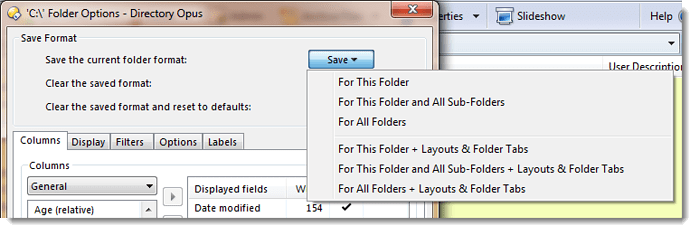This is a suggestion about an issue that might rightly be considered a bug. I make use of the Folder Format feature to display certain details for some specific folders. I often group files based on a details category.
When I have files sorted into groups based on common details, there isn't much reason to also display that detail in a column. For example, if I have a folder of MP3s with multiple albums in it, I might group the files by album. The heading of the group already displays the album title, so I can save some space by removing that redundant column. I do that by right clicking the column header and pressing "Remove."
The first problem arises upon entering the "Folder Options" menu. Even though the folder is currently grouped by album title, folder options will not correctly indicate this. The album column is in the list of unused columns, and the displayed columns list doesn't indicate that the folder is grouped by anything.
The second problem is that since you can't get the folder options dialog to correctly represent a folder that is grouped by an undisplayed column, it's not possible to create a Favorite Format that does this. I haven't found a way to save an existing folder format as a new favorite format, so I assume it's not possible to save my preferred format as a favorite for easy reuse in other folders.
As a user, I'm not too concerned by the contradiction in Folder Options that this kind of configuration causes, but I would certainly like the ability to create Favorite Formats that group by undisplayed columns.
Thanks for considering this issue!