Hi,
Is it possible to set a default format (default columns, specifically) for when entering 7-zip archives as if they were folders? I would like to add 'method', along with various other archive options.
Thanks
Hi,
Is it possible to set a default format (default columns, specifically) for when entering 7-zip archives as if they were folders? I would like to add 'method', along with various other archive options.
Thanks
A wildcard path format on *.7z(|/*) should match all folders inside .7z archives. (Unless you're worried about weird cases like normal, non-archive folders with .7z on the end of their names.)
You can set those up under Preferences / Folders / Folder Formats.
Do you mean compression method? Is that column available? Are you keeping archives inside the 7-zip archives?
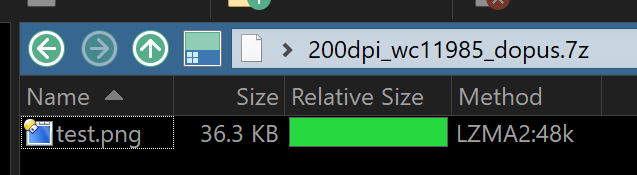
It still wouldn't show those archive-specific options.. But I did the whole copy-paste method that I saw elsewhere (where you setup those options with an open archive and save the format, then copy that to the wildcard format) - and so far, they show for other 7z archives right now. However, on my old computer, doing the same thing stopped working after a while. Also I can't edit it directly, since the names for those columns show up as blanks in the wildcard format.
But about this situation - shouldn't an advanced file manger be able to handle folder formats for 7z archives internally, like for zip archives? Maybe this could/should be added??
Thanks, Leo, found it. That 'Other'-category is pretty well hidden, I must say 
The 7z columns are only available to choose from when inside a 7z archive, and the Folder Formats editor doesn't know about 7z archives. But it should work, and continue to work, if you save the format while in an archive, then copy & paste the columns over, as it sounds like you've done.
But shouldn't this be added now, in 2018? 7-zip just isn't as esoteric as it once was. It's getting rather common.
I was hoping that this would've been added when I recently just upgraded to DO12, but apparently not. It would be right in keeping with all the other apparent improvements in that area.
It's possible already, just takes a bit more effort, since it's quite esoteric.
I think you're overestimating the number of people who need to know or care about the Method column in 7z archives. Most people just want to extract or treat 7z as folders (which works automatically), not need to know which compression algorithm was used for each file (which Opus can still tell you).
Not so much as for method and whatnot, but even just any ordinary columns, orderings, and sizings at all.. Without having to go through hoops to manage it. For precisely the same reason such a thing already exists for ZIP's. It would kind of go along with whole advanced file manager theme. ![]()
(Though if we take a column like 'packed size' or 'ratio' for instance - more people might be curious about those ones. I could see more people wanting to know how much various files in the archives are being compressed down to.)
Well, whatever the case, I still of course thank you guys for making such a program possible ever since my Amiga days.
The Zip format is normally applied to all archive types, not just zip. (Maybe it should be renamed "Archives".)
e.g. If you add a column to the Zip format and go into a .7z archive, the column will appear (unless another format overrides things, of course).
The only issue is that the internal Zip code and the plugin code for all other formats use different columns for the archive-specific stuff, and the format editor only knows about the plugin columns when in a folder that's handled by the plugin. That's no ideal but it's also a pain to change, so we've left it for now.
I can only hope that you might think this section of code is long overdue for an overhaul anyways. And also to respect any alternative codecs that would be supported via 7-zip's native allowance for adding codecs inside a "codecs" folder in 7-zip's program directory. (Like Modern 7z's bundle of codecs, that includes Zstandard.) Mind you, I'm not saying directly programming them in yourself... But when deleting/adding/renaming items inside a 7z archive, just respect whatever codecs were used for the orignal archive using 7-zip's own built-in facility for using them, when re-compressing the archive.
Right now, I'm using a 7z.dll from the no-longer-supported 7-zip-Zstandard fork - just to be able to do anything at all when inside a 7zip that uses, for example, the Zstandard codec withing Modern 7z. When DO re-compresses the archive, for the changed files it uses whatever was set in preferences, which right now is lzma2. At least it's workable with that special 7z.dll - just, like you say, not ideal. I often end up re-compressing them anyways, afterwards - since they're also no longer solid archives.
(Zstandard is just too amazing a codec to get along without it anymore - MUCH faster with often more compression. I get by on a meager disability income, so I can't just easily afford non-free cloud backup services. Besides, outside of my raw DNG camera files, all my non [easily] replaceable files can handily fit within 2 free Google Drives - including many Lightroom catalog backups that are re-compressed with Zstandard. ![]() )
)
Well... Hopefully you'll at least consider it. That's all I can hope for anyways. ![]()