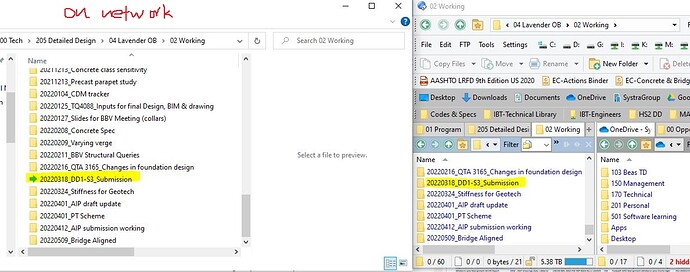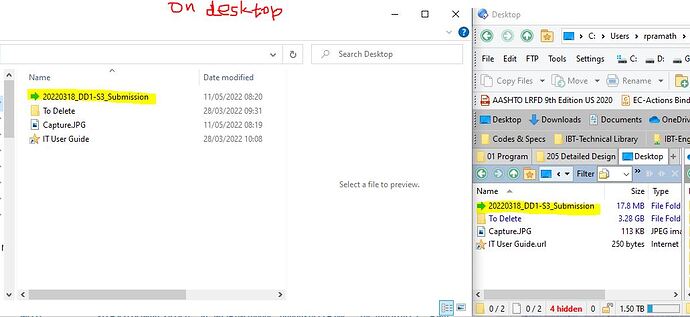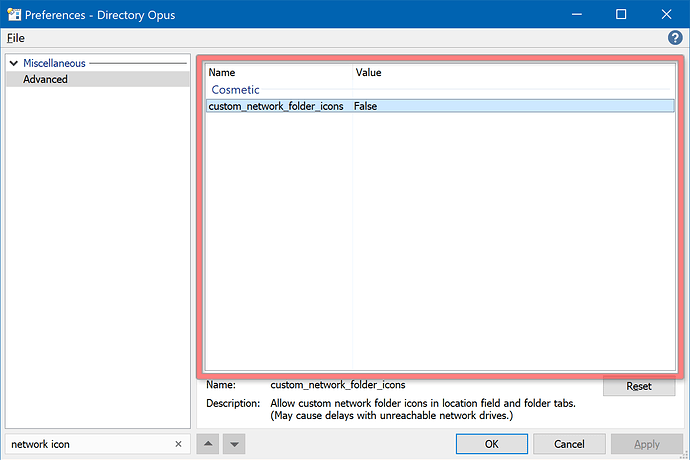I have created a folder and assigned a new "Icon" for the folder.
This icon was appearing in Opus, when I place the folder on desktop. (Refer Capture-1.jpg attached)
However when I move the file on server (network path mapped on my PC), the folder icon is not appearing!.(Refer Capture-2.jpg attached)
However in all sitautions, Windows explorer is properly showing the Icons.
Could you help me how to solve this?
See if Preferences / Folders / Folder Display / Show generic icons for... is turned on - if so, turning it off should fix it.
You may also need to turn this on:
It's off by default for a few reasons. It can cause major performance issues on slow networks. Windows won’t normally let you set custom icons on network drives. And when you do it often doesn't work due to the paths involved not existing on all clients. But if you want them, you can turn them on there.
(The setting Jon mentioned also matters.)
1 Like
That's so cool. I did it & all ok. Thank you so much.
Actually Jon's suggestion fixed the issue. So did not change the settings to "True" here.
Thank you for the prompt help.
1 Like