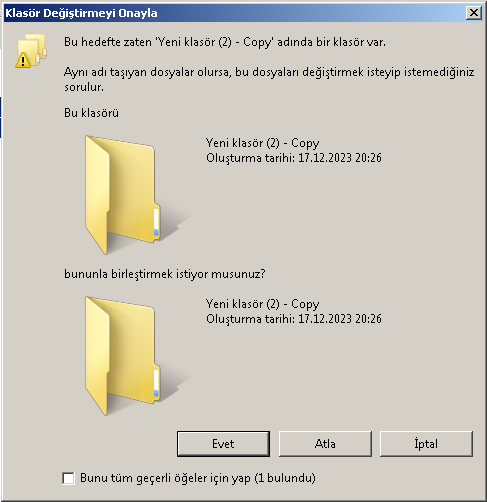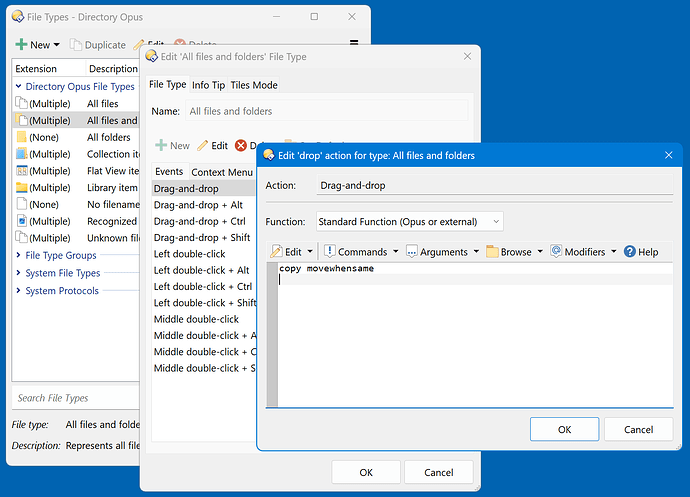Hi, when i moving a folder, opus does not ask me for merging folder, but i don't want merge folder, i want to rename new moved folder for example. Can Opus ask us like file moving or copyıng for same folders on destination?
Thank you, but it would be better if it was added as standard, even Windows Explorer has this feature.
Turn it on if you want it on. It's just one checkbox. The defaults have to make sense for the largest number of people, and prompts before merging folders are annoying to many.
(I'm not sure File Explorer does prompt about merging folders, either. At least on Windows 10, copying New Folder, containing a text file, to somewhere and then doing it again only prompts about overwriting the text file, not merging the two directories. If there are no common files in the source and destination directories, it doesn't even prompt for me.)
if you drag& drop with the right-mouse button then a dialog will pop-up
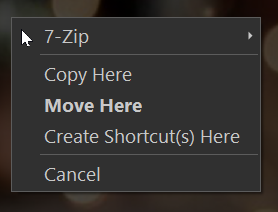
The Copy As and Duplicate options (in the menu attached to the Copy Files button, if using the default toolbars) can be used to copy/move items while renaming them, if you know you want to rename them before you start.
Sorry, i am wrong, Windows 10 does not have a feature like this (this was in the past, in Windows 7). From where can i open this, can you explain?
Leo, do you mean this check box?
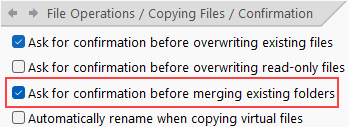
I do have that box checked, but if I move a folder and there is a folder with the same name, they merge and I am not asked to confirm.
Yes. It works here. How are you moving the folders? What do the source/dest folders look like?
I am trying to see how to NOT merge when folder have the same name.
Example:
I want to move subfolders out of the parent folders, but both sub folders have the same name.
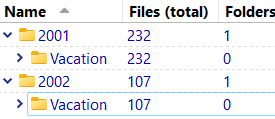 .
.
Then I drag out on Vacation folder:
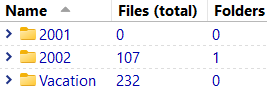
and when I drag out the other Vacation folder, it merges automatically with the pre-existing vacation folder - but they should not be merged.
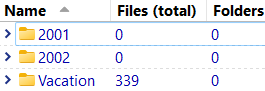
Please confirm that this is being investigated.
Works here as expected.
Yes it certainly does work for you!
These are my preferences:
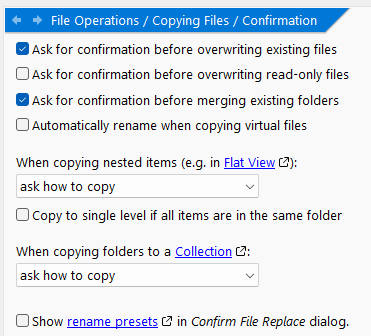
What are yours?
Thank you.
I had this for a reason I believe is no longer needed because of V13.
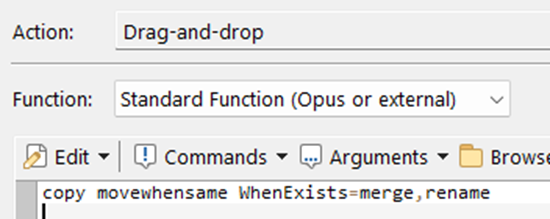
I edited it match your screenshot and now it works as expected.