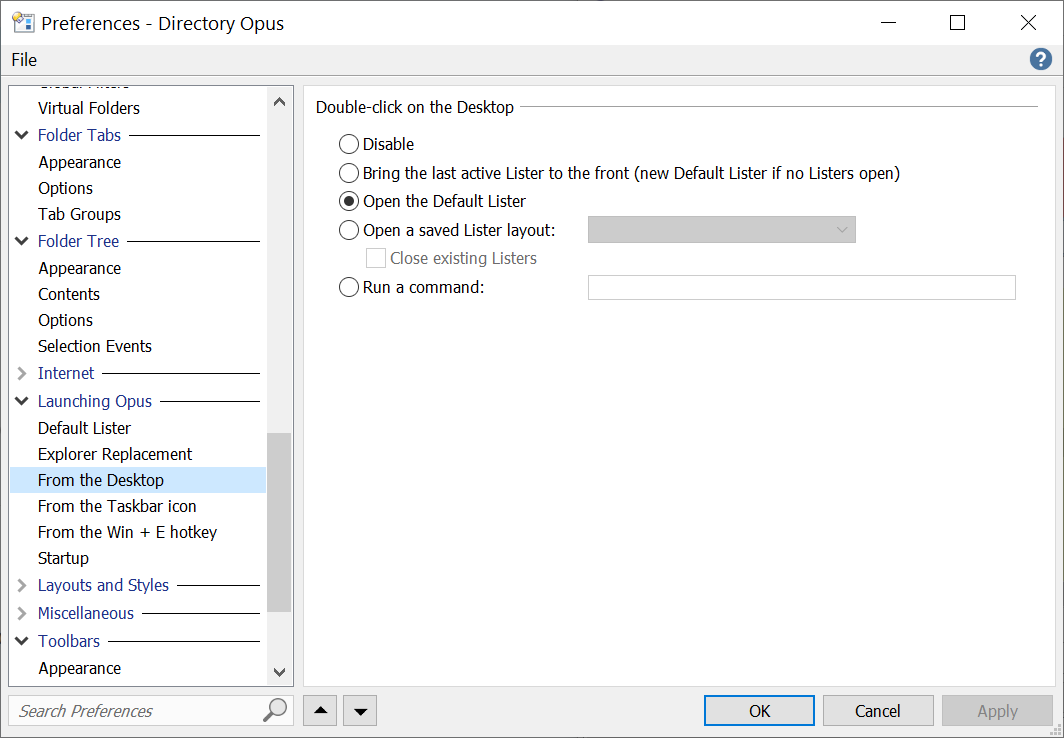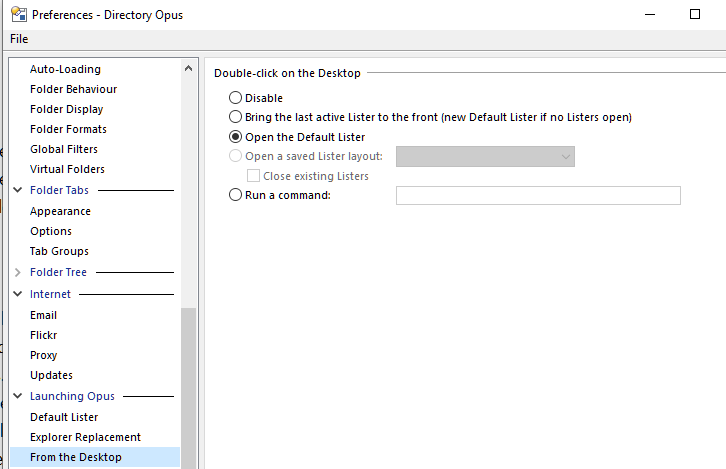Every time I open a new lister the layout I saved reverts back
Layouts and Folder Options are two quite different things.
Can you explain what you're trying to do in more detail?
This is often what's needed:
Fixed it now thanks
What I want to see 'This PC' when I open a new lister. and when I open a volume or folder I want to see my default layout and not the 'This PC' layout which has eperators
What I want to see when I open a new lister is the 'This PC' view with all my volumes shown. I tried making the my pc default however it keeps the same format settings when I open a disk or folder which i do not want. When I open a volume or folder I want to see my default layout and not the 'This PC' layout which has seperators and folders at the bottom.
At the moment when i open anything i get a view of the same irrelivant folder every time
Go to a normal folder and save your default folder format as whatever you want it to be.
Go to the This PC folder and save the folder format there, just for that folder, as whatever you want it to be.
Use Settings > Set as Default Lister while in the This PC folder to save it as your default starting point.
Didn't work
You'll have to give more detail for us to help.
I did what you said but the same two folders always open.
Open when you do what?
When I click on the desktop
Is Preferences / Launching Opus / From the Desktop set to Open the default lister, or something else?
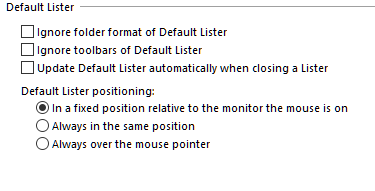
That isn't the Preference page I mentioned.
So you set up the window the way you want it to open (with the This PC folder visible, and nothing else you don't want), and then used Settings > Set as Default Lister to save that?
Are you double-clicking the desktop background, or something else (e.g. a folder icon)?
Do you have anything like Fences installed which changes how the desktop behaves?
No I saved it in folder options
Sorry my mistake. Working ok now thanks