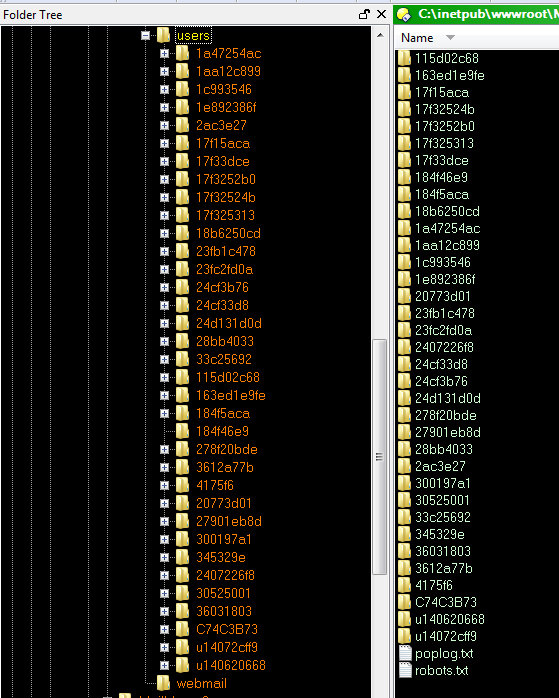I notice that one particular set of (sub)folders are listed in "correct" alphabetic order in the lister pane, but in the folder tree itself they are not - I can't figure out why, or what the order is. The sub-folders in this particular folder are all created programatically by a web-application, which names them according to a GUID it assigns to (new) users. I have attached a screenshot. Any ideas? Thanks..
If you go to Tools -> Folder Options -> Display and toggle Numeric order filename sorting do the two orders then match?
Wel.. by setting the "Numeric order filename sorting" flag, this does cause the Lister pane to re-order teh folder names the same as the folder tree - which is something, though personally I woulsd prefer the tree to re-order tiself as per the Lister (in the screen grab in my original post) - I can't seem to find a combination of settings to do that!
I must say, I don't understand how "numeric ordering" results in the order as shown in the tree.... what kind of numeric order is that?!
The numeric ordering algorithm (which I think comes from Windows rather than Opus, though I might be wrong) is designed for lists like:
File 1
File 2
File 3
File 10
File 20
File 30
Without it you get:
File 1
File 10
File 2
File 20
File 3
File 30
When given fairly random sequences of numbers and letters, it doesn't work so well.
I believe that the tree's sort-order comes from Windows (I may be wrong).
In Windows 7 the tree in Opus (like the tree and file display in Explorer) appears to use the numeric sorting rules and matches what's shown in the file display (not the tree) of your screenshot. I guess previous versions of Windows sorted the tree differently. Or is that screenshot from Windows 7? Could be there's something else different between our systems (maybe locale configuration or something).
Yes, it is Windows 7.
"When given fairly random sequences of numbers and letters, it doesn't work so well."
Oh dear me... !!!!
Actually, I do see how that order is the result of numeric ordering:
if the name starts with a digit then it splits it at the first non digit;
then it sorts numerically on the number from the leading digits - then alphbetically on the rest;
then it does all the ones that don't start with a digit.
Yep, that sounds about right.
It doesn't appear the tree sorting order comes from Windows.
Microsoft knowledge base article 319827 gives registry settings that can make sorting in XP be like that of 2000. The numeric sorting was introduced in XP. With the registry settings given, sorting in XP reverts to the method used in 2000, that is numeric sorting is no longer used.
The article cited is specifically for XP as related to 2000, but the described registry settings work in 7 also. With the appropriate settings in effect in 7, numeric sorting is not used in Explorer in the tree or the file list, but numeric sorting remains in effect in the Opus tree.
Since I don't normally use the tree, I don't care, but anybody who does use the tree and does care may want to submit a feature request.
I'm half flexible. Just use the same one every time!
I'm using a pre-release version of Opus so maybe it's something that has changed in that.
You can have that by changing the Folder Formats option mentioned earlier.