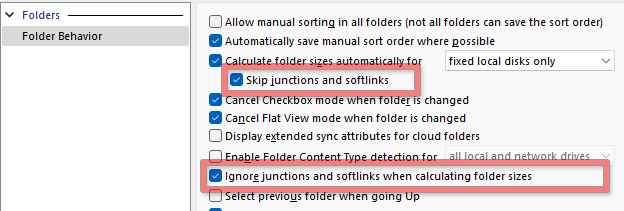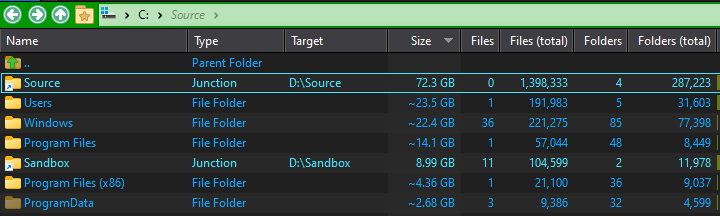Thanks for the reply and explanation Leo.
The Folder Behavior preferences (see screenshot) don't align with your explanation, and neither does the documentation.
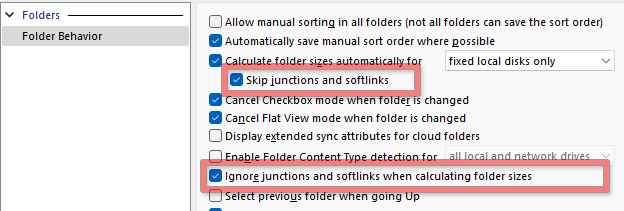
Foder Behavior.
The Skip junctions and softlinks option can be used to stop Opus automatically calculating the size of any links or junctions that point to folders - only "real" folders would have their size calculated automatically.
When calculating the size of a folder (either due to the automatic option above, or when triggered manually via the GetSizes command), this option causes Opus to ignore and junctions or softlinks within the folder.
In my example, the lister is in the C: drive/folder, which has several subfolders, some of which are Junctions (e.g., Source and Sandbox).
The documentation and the Preferences (as displayed in the app) indicate that the Source and Sandbox folders should not have their sizes calculated.
Am I interpreting your explanation correctly, that those Preferences actually mean that a Junction in the current folder will have its size calculated, but if there are other Junctions within the folder pointed to by this Junction, then those Junctions will not have their sizes calculated? If so, then I am really struggling to wrap my head around the logic there - it seems inconsistent. Either do it for all Junctions or don't do it for any Junctions.
I'm hoping that this is just a misunderstanding and that this concrete example (with screenshot and explanation) will better help convey my issue and you'll tell me I just have some setting wrong, because I believe this isn't working as described in the documentation or the Preferences themselves.
If not, then I very much hope the Directory Opus team will provide these extra options soon - I'm a software developer, too and this seems like a relatively straightforward feature to implement once it is agreed upon - often the hardest part! 
I appreciate you offering workarounds, but that reduces the user experience and slows down a very common use case. I agree that there are different use cases and I don't want to trade one bad experience for another, so if it does indeed work this way, then another Preference sounds like the best of both worlds. In fact, it would be really nice if there was a quick toggle to show/hide the size of Junctions in the current folder. With respect to your question about file count columns, I would expect the behavior to be consistent - either don't show the size / file count / etc. for any of those Junction columns, or show all of them depending on the Preference / toggle. You could get more fine-grained, but this would at least be a very positive step in the right direction.
Giving the user choice and flexibility is the reason folks choose to purchase Directory Opus - locking them into a behavior like this runs counter to that.
Please don't take this request / critique as reflective of Directory Opus as a whole. I have been a very happy customer for about a year now (wish I had discovered it sooner). And I've seen countless occasions of you, Leo, providing support and answering questions on these forums - very cool! Keep up the good work! ... and please implement this requested functionality! ha ha
![]()