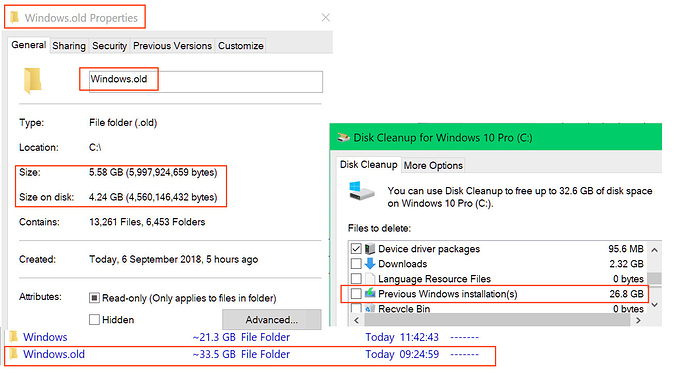I am running W10 Skip Ahead build 18219.This OS is installed on a dedicated NVMe drive with nominal 250 GB capacity. Disk management shows the C drive capacity as 231GB. DO 12.9 reports the User folder as ~451 GB as shown in this screen grab.
![]()
Windows File Explorer (Properties page) reports the User folder as 122GB (also seems large ??? )
I first noticed this "impossible" figure when running DO 12.9.2beta.The beta was also showing an incorrect capacity for the Windows.old folder (160 GB.) I uninstalled the beta, {and also used Windows Disk Cleanup to delete the "Previous Windows installation(s)} and then installed DO 12.9. But DO 12.9 still shows the erroneous size for Users. I have refreshed (F5) the DO window, with 'Calculate folder sizes automatically' checked. It still reports the Users folder size as ~451 GB. But the User folder Properties sheet reports the size as 122 GB.
Have a look inside the folder to see what is in it and what the sizes of things are. (If the status bar indicates things are being hidden, click the hidden count to turn on Show Everything mode so they become visible.)
You probably have a huge amount of data under the C:\Users\Default or C:\ProgramData folders.
Under C:\Users there are junctions pointing to those two folders, for compatibility reasons. (Microsoft renamed the folders, then created junctions to avoid breaking things which used the old names.) Junctions can mean the same folders' sizes are counted more than once (depending on how the calculation is done).
Opus normally reports folder sizes as how much space you would need on a destination drive if you copied the data, not as how much space the data is taking up on the source drive. Since junctions turn into real, extra copies of the folders when copied normally, the calculation makes sense if you're aiming to check if something will fit. (And in most cases it makes no difference, of course.)
You can turn on Preferences / Folders / Folder Behaviour / Ignore junctions and softlinks when calculating folder sizes if you want Opus to ignore junction sizes when calculating folder sizes.
Thanks for your prompt response. I have been otherwise occupied the last few days, but have checked the sizes of the various User folders. Results shown in this grab from an Excel file
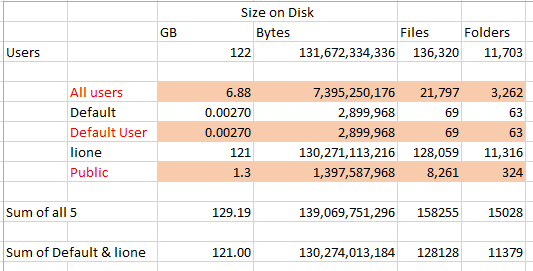
It's not a big deal for me.
After installing the latest Fast Insider build (17754.1) on my Surface Pro 4 today I had a look at the folder sizes reported. At least Dopus does give folder sizes, which File Explorer does not!
After running Disk Cleanup, the properties sheet for C:\ showed a 21GB reduction in used space. At least the free space was shown as having increased by the same amount!
Just for interest.