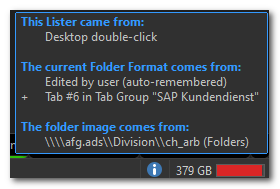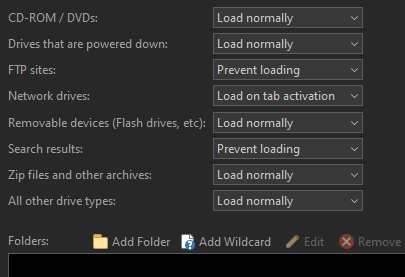Hi!
Starting with beta 13.9.2(?), I noticed that after loading a tab group and clicking on one of its tab, the content is not immediately loading. It is mandatory to click on a different tab and return to the first one to see some files in lister.
I observed this for network shares only, however, I did not see this behaviour before one of the latest updates. I've attached a short vid to demonstrate this.
Sometimes this happens with all (network share) tabs, sometimes I see it only with one of the first clicks only.
I the vid you will see when switching forth and back on the tabs, the listers content gets populated.
I may miss a new option that has been implemented recently and I did not be aware of.
OTH, when recoding this behavior with a screen recorder, as I did for this post, I noticed that the issue is not showing up that frequently than without recording. Maybe it's a screen refresh issue?
Edit: Same happens without opening a new tab group. I see this behaviour, too, when starting DO and the last active tab is one of the above, I guess it's an issue with network shares in general. Now the content is empty while switching the tab forth and back, fills up the listers items again.
Pressing F5 will also reload the content without having to switch tabs.