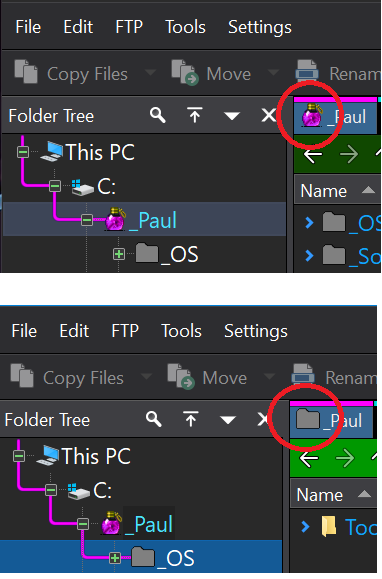To start off, I bought Directory Opus last month for the first time and I am LOVING it.
I really like the option that allows me to right click on a "Folder Tab" and to rename the tab. This consistency makes it easier for my brain to always know where to go to find the content that I am looking for.
So for example if I have a "Folder Tab" called "_Paul" I can simply rename the "Folder Tab" to "_Paul" and even if I select a folder below the "_Paul" folder, such as "_OS" I still know which "Folder Tab" to go to, so that I can find "_Paul" content. See screen shot below. When I select the folder "_OS" the "Folder Tab" is still called "_Paul"... which I really like.
Ok to my question. Having a consistent name for a "Folder Tab" is awesome. Can I also have a consistent icon for a "Folder Tab". So for example can I "set" the icon for a "Folder Tab" so that it never changes. Right now if I select another folder such as "_OS" the the icon for the "Folder Tab" changes.
For me, being able to have a consistent "Folder Tab" name, and a consistent "Folder Tab" icon would be awesome.
I understand that some people wouldn't want this as an option, but having a check box in settings allowing people to choose if they want a fixed or dynamic "Folder Tab" icon would be nice.
My work around solution is to change the folder icon for EVERY folder below "_Paul" to have the same icon. Than way when I select other folders below "_Paul", the "Folder Tab" icon doesn't change, but this is a pain when there are LOTS of folders. It would be nice if I could select a folder and select "properties \ Customize \ Change icon...\
for EVERY folder highlighted/selected, but for now I have to change the folder icon for each and every folder individually.
Thanks in advance for your help.