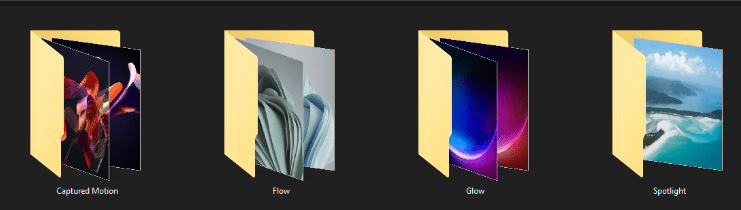Hello, first an explanation.
Windows 10 had a Multi-file folder Preview/Thumbnail.
Example: NiceOldWin10 Thumbnail/Preview
Windows 11 now only shows one file from the directory and also cuts it off.
Example:SadNewWin11 Thumbnail/Preview
In Directory Opus the folder preview/thumbnail is dependent on File Explorer/Windows and therefore I have the preview dependent on the operating system.
Would it be possible to get a File Explorer/Windows independent preview/thumbnail in Directory Opus, which shows multiple files, as it was the case with Windows 10.
See First Example.
To explain why I am asking this, even if I replace the icons via a resource tool and use Win 10 icons, only one file is displayed in the preview/thumbnail.
Kind Regards,
Jason