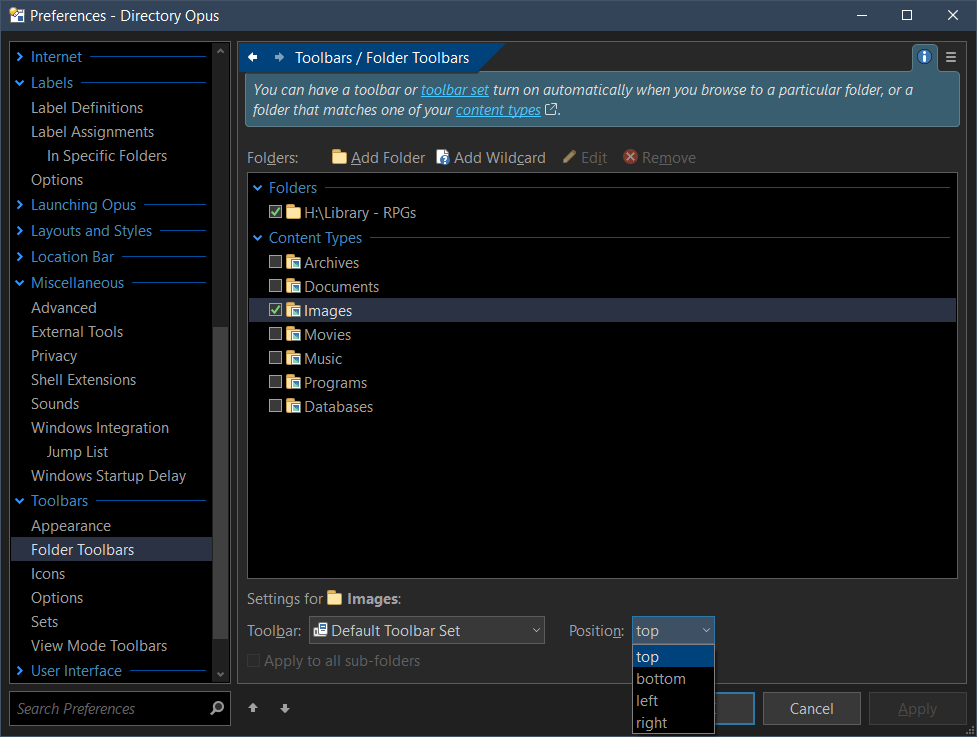In DO12, I had a toolbar tied to a folder that would appear in the center of a vertical 2-pane layout. How do I make that work in DO13?
It's configured under Preferences / Toolbars / Folder Toolbars.
The config for it from Opus 12 should get converted to the way it works in 13 automatically, but it may currently depend on the kind of folders the toolbars were assigned to. We're looking into something similar with labels (I think that was your other report, unless I'm mixing things up, so we should have the config already).
I tried that and don't see "Center" as an option:
Labels was my report, as well; you do have my config.
UPDATE: I resolved this using Toolbar Sets, but still interested in the Center option.
how?
I placed the needed toolbars in the position I wanted them, saved them as a toolbar set, then used Folder Toolbars to tie the set to the specific folder. Apparently, when using a toolbar set the position selection does not come into play.
Ah, apologies, I misunderstood.
It's actually the same as it was in Opus 12, which also only had top/bottom/left/right options for toolbar placement within folder formats.
Looking at the Opus 12 config backup you sent, you solved it the same way then via Toolbar Sets.
Correct. The position drop-down should be disabled when a set is chosen. Fixing that now.