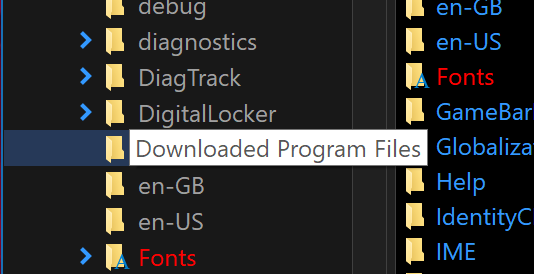Hi,
I've been using Directory Opus at least as far back as version 8, i.e., a long time.
I'm using version 12.21 and am at wits-end.
I've been looking everywhere and cannot find the answer.
In the past, in the Folder Tree, if I have a long directory name, the Folder Tree automatically expanded width-wise to show the entire directory name, i.e., so I wouldn't have to expand in "manually" by dragging the double dividing bar to the right. Alternatively, so I wouldn't have to drag the horizontal scrollbar at the bottom of the Folder Tree to the right to see all the longer directory names.
For example.
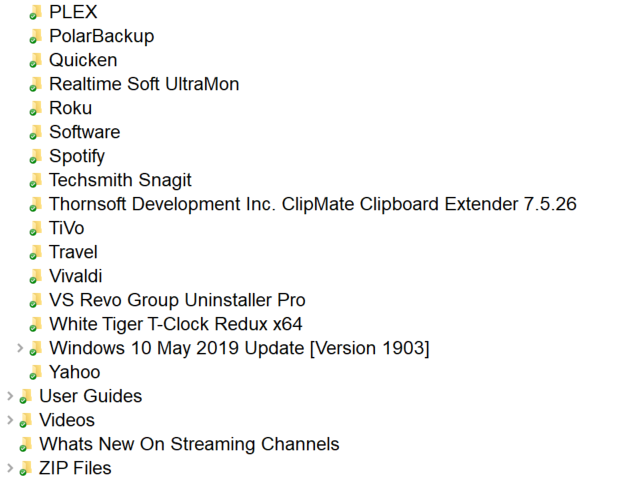
Diopbox
Subdirectory A XXXXX
Subdirectory B xxxxxxxxxxxxxxxxxxxxxxxxxxxxxxxxxxxxxxxxxxxx
I this instance, I have to drag the double-bar in the middle of the view to the right, or use the scrollbar on the bottom of the Folder Tree to reveal the full name of Subdirectory B in the above example.
I know that in previous iterations, I was able to have Directory Opus perform this expansion of width automatically; however, I cannot find how to do this at this time.
Any assistance you can provide would be extremely appreciated.
Regards,
Darryl