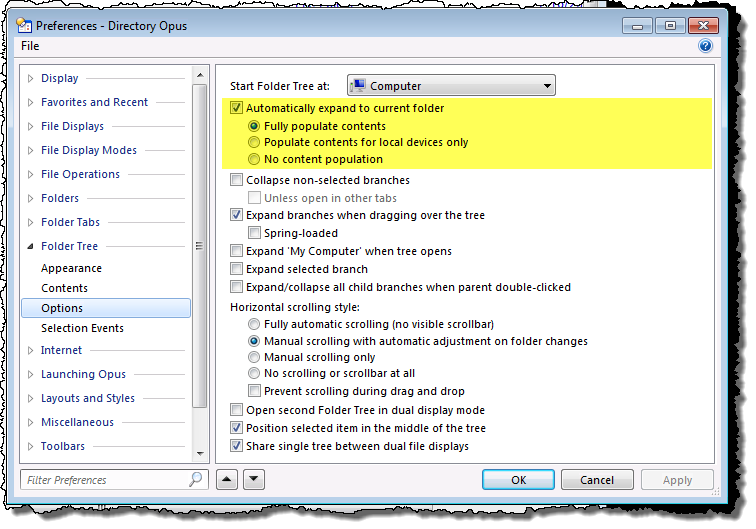Hello,
I believe I might have run across an apparent bug, albeit minor, in Opus 11.13 x64.
Today one of my users asked me for help with something that they have apparently been experiencing for a month or so. The folder tree was effectively locked. It would display a specific set of folders no matter what folder the user was actually sitting in. The user couldn't expand/collapse folders in the folder tree nor could he click on them to navigate to the folder. The Folder Tree 'lock' was open. They were able to navigate using the File Display window only.
I was able to fix it by changing the "Automatically expand to current folder" settings in the Folder Tree section in the Opus preferences. After making that change, and then restarting Opus for good measure, the folder tree started working normally. I was able to put the setting back to it's original value and the folder tree continued to function as normal. Unfortunately, I don't seem to be able to replicate the problem. I've never seen this happen before so I'm inclined to think it was some kind of configuration corruption or something but I thought I'd report it just in case others have seen it and this report is helpful.
Jason