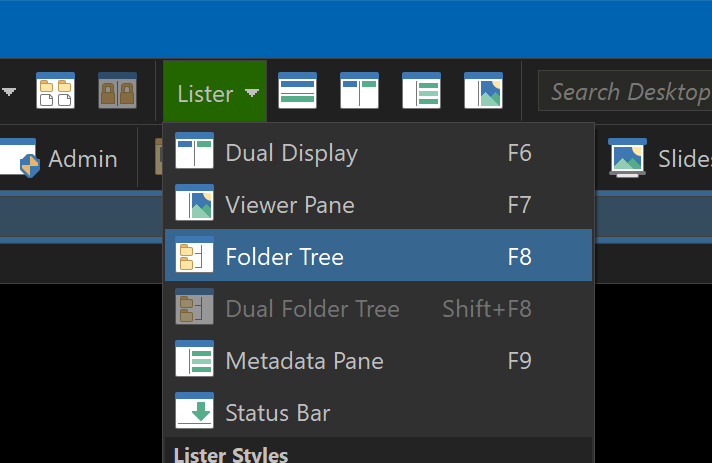The Folder Tree (left side of display) is missing. How can I restore it? I'm using v12.
Jim
In the default configuration, pressing F8 will open it again.
Thanks for the help. Easy when you know what to do.
Jim
I have seen this asked in this forum many times and I have had this problem myself.
DOpus developers: Please consider a different solution, like adding a Folder Tree option to the 'View' menu.
It people don’t look in one menu, they probably won’t look in the other one near it.
Maybe we should remove the tree’s close button so people have to have found the menu in order to close it. Like how File Explorer is designed. But it’s quite nice being able to close things quickly.
I understand your point, but in many applications, the 'View' menu would normally include options like that.
Another common solution is to have an the folder tree area (or different panels) open and close using and 'expend or collapse' arrow or icon.
DO is a specialized file tool, so a separate menu is expected. Otherwise there would be just View menu with everything, right?
You can create expand/collapse buttons yourself. Having these items present all the time would enforce them on people (like me) who do not want to see them. Maybe expand/collapse sidebars would be nice for people who would like to have them though.