Hi
After upgrading to windows 10, DOpus shows empty disk drives from card reader. Take a look at the screenshot (btw: Windows Explorer doesn't show the drives).
Any feedback welcome.
regards
Maki
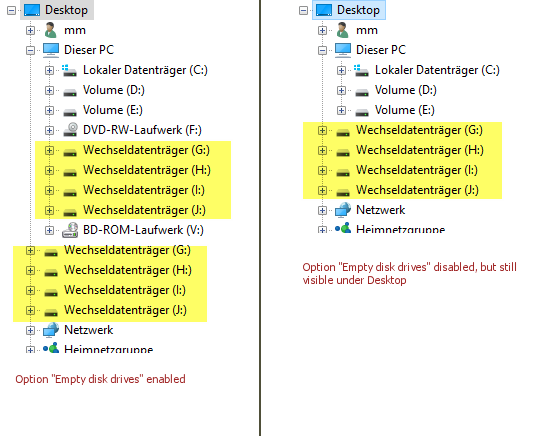
Hi
After upgrading to windows 10, DOpus shows empty disk drives from card reader. Take a look at the screenshot (btw: Windows Explorer doesn't show the drives).
Any feedback welcome.
regards
Maki
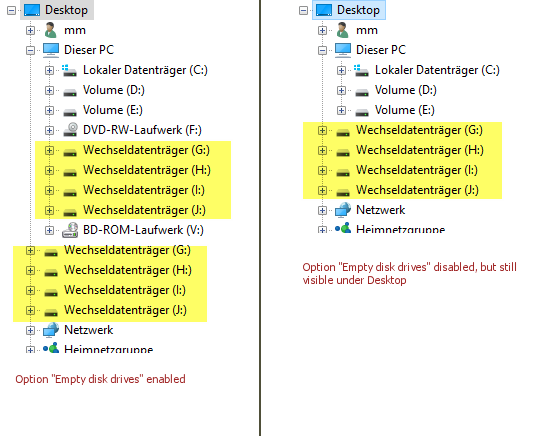
Do you also see them under Desktop in the file display?
No.
btw: when I connect a usb stick, the drive is visible under "Dieser PC" and also "Desktop" (only in tree, not in file display)
Since Win 10 external drives seems to be shown twice - one under "This PC" and again under "Desktop". My SD-Card in my tablet is also shown twice. No idea why MS thought that would be useful in any way.
I also see some personal folders between "This PC" and first HDD. I believe some things within tree etc. are buggy
I'm only seeing them once.
It might be worth posting screenshots of the Preferences / Folder Tree pages so we can try with identical settings (although I have tried the ones that seem potentially related without any luck so far).
Hm, as said, they occur in all installations here and there's nothing special installed (same like in Win 8 before).
They also occur in default DO config (uninstalled and reinstalled).
Did you change the paths of the personal folders (e.g. Downloads)?
Edit: Sorry, wrong thread ([url]Folders in folder-tree in Windows 10]), but maybe same bug(?).
Here a scrennshot form my tablet showing ext. device twice in Explorer (left) and DO (right) incl. settings:
PS: You also can see the 2 folders above C:\
@Leo: Ok, there's a difference when using a SD-card or a USB-HDD. My USB-HDD's are not shown twice in tree (same like in your screenshot and also in Explorer), but the SD-card will be shown twice. Seems to be the default behaviour in Explorer.
I can confirm this. External USB Hard drives are only visible under This PC. USB Sticks (Flash drives) visible twice.
Folder Tree Settings
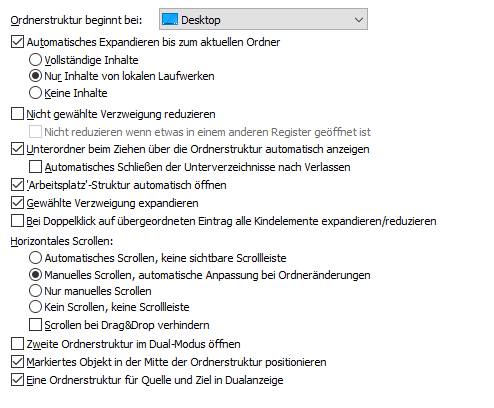
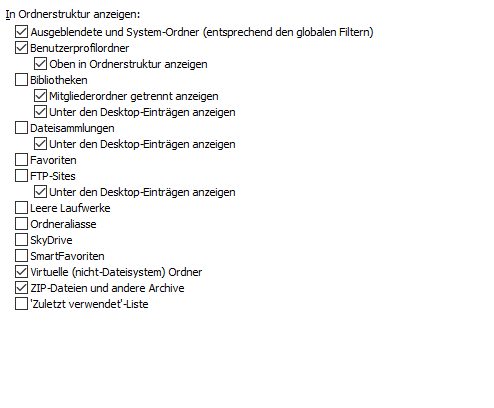
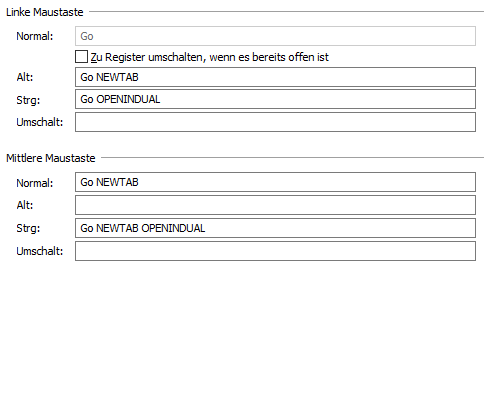
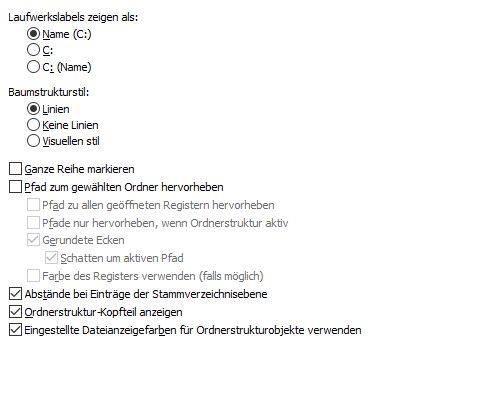
We've fixed this for the next update. The second set of drive letters which Windows 10 added, under the Desktop branch, will be filtered out of the tree entirely.
Looks good, I've just installed 11.16.2 beta and no duplicate disk drives are shown anymore. Thank you for fixing this.