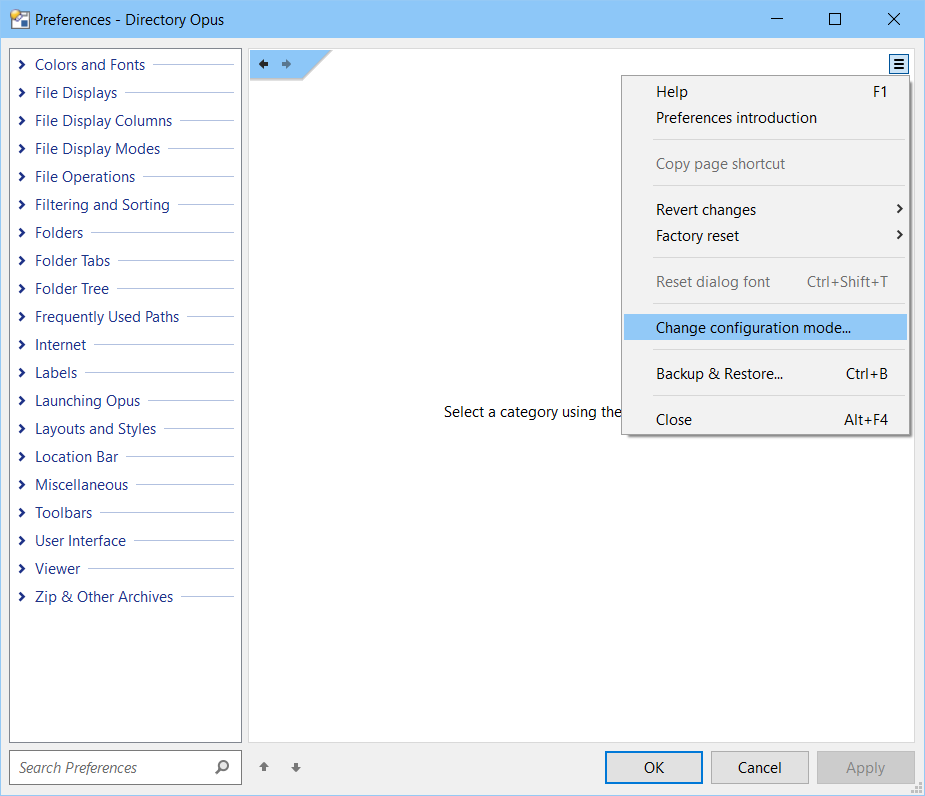In /dopusdata/Images, I organise my images into subfolders.
I want to organize my icons too but realised that subfolders in /iconsets are not saved in backups.
Can you add subfolders of icons folder to backups please.
Done for the next beta. ![]()
Please excuse me popping in here! o)
So all the folders from "/home" do not get backuped by default right? Since I use "/home/.." alias to run little tools and scripts, which live in "/home/tbone_foobar" e.g., it would be nice to include other folders into the backup which do not belong to the "/home" OEM dopus folder.
I also noticed when starting DO from USB, that none of my buttons work, if they use "/home" located resources of mine. So including more folders, would help to make the USB export work better as well.
Including a specific folder called "export" or something into backup and/or USB-export would work as well, if you think including all non OEM folders is not a good idea. I would migrate my folders into "export" then to be sure backup and export are working when deployed on another computer. Right now, this is not the case, I have to carry the existing "/home" with me, to make use of the backup files.
Is there another way to get full backup / export? In that case please anyone tell me! o)
Thank you! o)
Everything under /home is assumed to be part of the Opus install, not part of your config or files you've manually added (other than viewer/vfs plugins, which are already exported).
If you want to add extra files to your config that will be included in backups/exports, put them under /dopusdata/User Data, which exists for that purpose.
The "/dopusdata/User Data" folder resolves to:
C:\Users\ USERNAME \AppData\Roaming\GPSoftware\Directory Opus
This is a horrible path! o) This is a user specific location as well, which would require tools and scripts to be copied to every user on the system, it does not feel right.
What about "/dopusglobaldata"? The path is not that bad and not user specific. Is all the content in there backuped / exported to USB?
For years now I try to get away with "portable" type of installations, all program data in one place. Copy files and programs over to a new machine and boom, ready to go! Sadly this only works for maybe 75% of software out there, but each installer I don't have to run and each folder I don't have to pick from "/AppData" makes computer life easier. I don't really have the mental reserves to re-install software and pick configurations from weird paths again and again. o)
What actually happened to the "one configuration for all users" thing, has this been dropped? If I remember correctly, this is what I used since forever, but seeing DO resources in a user specific location does not really match with that, hu?
Ah, there is this option! Thank you! o) I could not find / search it on the left hand side navigation (another offtopic: what about placing this into "Launching Opus" section?).
It seems I'm not running the configuration mode I was thinking. Not sure what happens if I press "Yes", is it safe to switch? Will DO copy required files over? Where will /dopusdata/user data" end up? The documentation does not say much about it. I will have to try I guess. o)
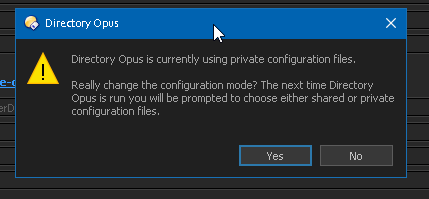
Thanks! o)