Don't be so anal 
Ok, you'll get it with the next release.
Don't be so anal 
Ok, you'll get it with the next release.
Okay, releaseinformations are up to date (without a new release).
Bugfixrelease (Post #1)

Why plugin's icon is the default Windows icon ? it depend of files types ?
(it's not only your plugin, it's a general question...)
Plugins can specify an icon if they want to. If they don't then Opus looks at the list of extensions the plugin says it supports and tries to find an icon for one of those types (or maybe just the first type; not sure). If it can't find one then it uses the "unknown file type icon" so there isn't a hole in the list.
@Nosh
Your FontViewer-PlugIns has its own Icon; mine does not have one - but the SourceCode-Viewer has one. May be a 64bit issue?
Ich glaube, Du hast andere Grundvoraussetzungen; bei Dir zeigt der FontViewer ja auch ein Icon an - bei mir nicht. Dafür aber der SourceCode-Viewer.
Vielleicht ein 64bit Problem?
New Release post #1
(Bugfix)
Thanks again for all your efforts on this plugin -- and the other plugins that you've developed!
Dinkelhopper,
I was wondering if you'd consider adding a little bit of font information at the top of the view pane, as well as dividers (horizontal rules) between the name, info, character set, and font sizes. See the attached graphic for an example. Thanks for your consideration.
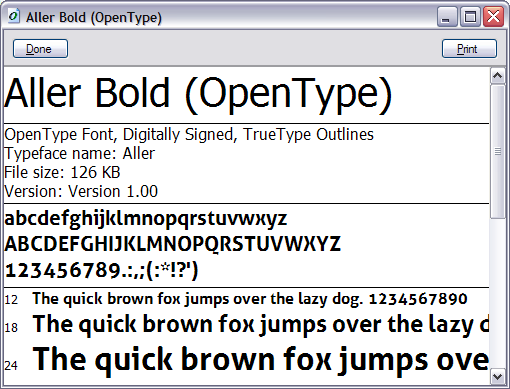
I'll see what I am able to realize 
Update: A workaround for this problem is included in Directory Opus 9.1.1.8 which just came out.
Please see Heads-up: dopus_fileinfo crashes and solution if you're using this plugin and have found Opus crashes sometimes.
Hopefully it'll be easy to fix but I figure the mysterious crash may be causing problems for some people so it's worth giving everyone a heads-up on how to avoid it for now.
A workaround for the dopus_fileinfo crashes has been included in Opus 9.1.1.8. If you use this plugin then you should update Opus to avoid the crashes.
Dinkelhopper: Thanks for the plugin, works perfectly on XP provided the fonts aren't in the Windows' font directory set to non-virtual as already reported (this is probably normal, seeing that font editors won't open the files either unless I copy them somewhere else first).
Nice, lightweight tool for fontaholics
Thanx for putting it out there
~Lady
Will this work with 64-bit OS or is it 32-bit only?
It's 32 bit only, but newer versions of Windows have a font preview handler built in which Opus will use, so you should not need it these days anyway, unless you are still using 64 bit Windows XP.