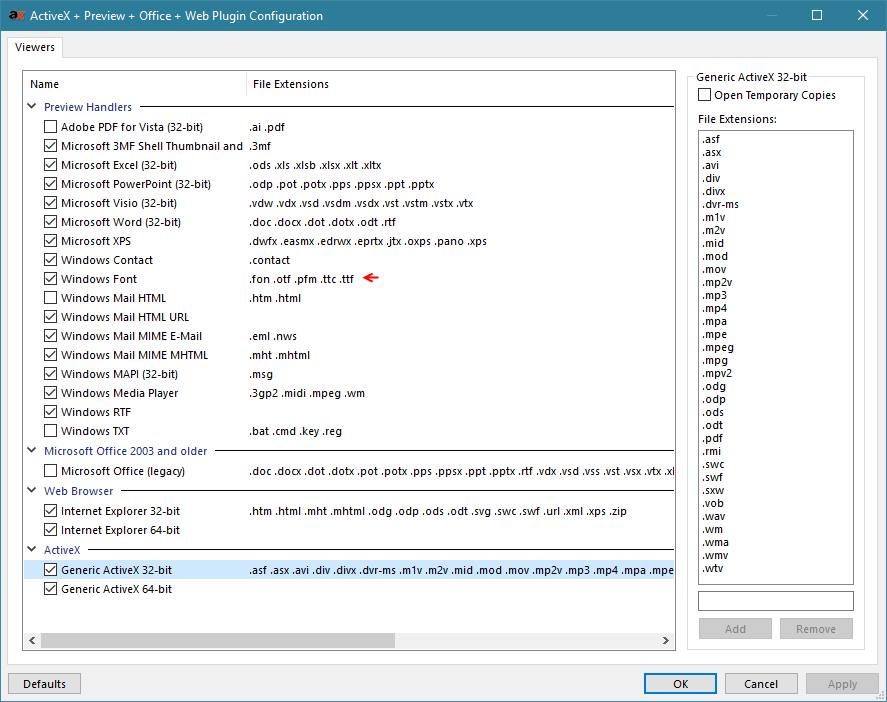Currently I use a separate fontviewer to display fonts.
Wonder though, is it possible to view them using Opus?
I see .ttf under Preferences->Viewers, but have no idea to have them displayed as an image.
Meanwhile, in the attached screenshot, at the bottom at 'Generic ActiveX 32-bit' - whilst using Opus x64 on Windows 10 x64, shouldn't the same stuff be added to 'Generic ActiveX 64-bit' ?