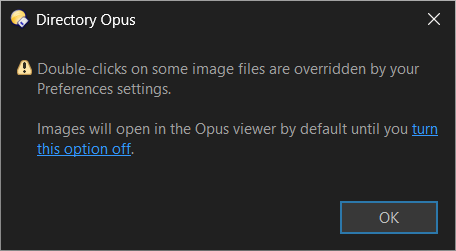I am using Directory Opus 13.18
I want to use IrfanView64 4.70 to view png and jpg files by default.
I can tell Directory Opus to do that "always". It does not work.
At the time you specify that, it does it. Once. Hallelujah!
And then it NEVER does it again. Instead, it opens with what I guess must be the default DPSoftware image viewer. This is not as good as the IrfanView64 4.70 viewer, which is obviously why I want to use IrfanView64 4.70 by default instead.
To say this bug is 100% annoying is an understatement.
Does it work using Windows Explorer? Yes. Every time.
The cunning devils at GP Software need to work out why the default isn't using the set default. That's why we pay for a license each year.
Please can you fix this without delay.
That isn't a bug, it's just a setting (which is based on your choices when you install the program):
OK. guilty guilty guilty of not knowing every conceivable setting I might want at some point in the future that might not work as I anticipated not having used the latest version before. Isn't that rather the point of updating?
That is not how other software works. Other software allows you to update settings as necessary AFTER instal.
Directory Opus is written by very clever people and they must have guessed that at some point some of use mortals might need to change a default setting.
So is it possible to change it now so that it does what I ask it to do?
Or does Direectory Opus not want users to renew their subscriptions in future?
sigh
I assume you didn't actually read what Leo linked to you.
Or Preferences / File Operations / Double-click on Files: Use internal image viewer is not a setting that you can change AFTER install?
Same with Opus.
You’re asked how you want that setting when you install, and you can change it afterwards as well, as detailed in the guide I linked to.
Leo & BuckyB you don't do yourselves any favours with your snarky "sigh" comments.
If you work for Directory Opus I strongly recommend someone gives you some training in customer service.
- Yes, I did read your response. I read all relevant responses, that is the whole point of these user message boards.
- I had ALREADY read the instructions on the website about how to do it, which said EXACTLY what you did.
3.The problem is that following those instructions DOES NOT work, at least it does not on my fairly high spec Windows 11 Professional 64 bit system. THAT was why I posted to let DO and other users know that at least in some cases there appears, just possibly, either to be a bug or some other setting users with my set up need to adjust to allow it to work.
I did see reference in an old post to needing to make changes to registry keys but that is not something I want to risk altering without knowing which ones are involved because there can be unintended consequences if the wrong ones are switched..
I didn't post anything of the sort, and BuckyB is a user, not an Opus developer.
No one else knows what you have or haven't read unless you tell them.
It looked like you hadn't read the guide linked in my first reply, as you responded to it by criticising the program for having a setting you can't change after install, when you can change it and the way to do so was in the guide.
If you still want help, please tell us the details about what you've done so far. In particular:
-
How are the settings mentioned in the guide I linked configured on your system?
-
When you say 'I can tell Directory Opus to do that "always". It does not work.', which method were you using exactly?
I've been using Irfanview forever and have never had this kind of problem with Opus. I can open all types of images in Irfanview from Opus without any problems. Maybe it's your OS configuration that's causing problems.
The customer service on this forum is incredible; it's nothing like other software, so learning customer service is pure nonsense. The problem is that they can't distinguish between problems caused by factors other than Dopus. If they followed the instructions, I think they would solve their problems. Instead, they start insulting or criticizing things that are irrelevant. That thing about not buying or subscribing to their license again is nonsense. If it doesn't suit you, then don't renew or don't buy it. Let's see how it goes with another file manager.
You are probably right. That's what I was hoping someone more experienced than me might be able to suggest.
I have only been using Infanview for about 10 years and Opus for a bit longer so I am clearly rather a newbie.
With DO 12 and Infanview 64 on Windows 10 (and even earlier versions) everything worked perfectly.
Since upgrading to DO13 whatever setting I make on DO (following the instruction manual), to always use Infanview works for that one time only and then never again.
My guess is that some other setting is not remaining set but defaults back to the default viewer.
As mentioned in my earlier post, If I use Windows Explorer it DOES use Infanview
That might (or not) suggest some registry key is not allowing itself to remain changed but I just don't know. Hence the appeal for help.
I believe I am following the guide when the steps are as follows.
- select a .jpg file by right clicking.
- left click on "open with"
- select "choose default select" at the bottom of the pop-up
- selct Infanview 64 bit and left click the [ALWAYS] button
- it WILL, that first time, open with Infanview 64.
BUT
whenever I subsequently try to open a jpg file (including the one I just opened) it will NOT open with Infanview 64. Instad it uses the DO Standalone viewer.
And before everyone jumps in to say what an idiot they are sure I am, if I then - select a .jpg file by right clicking.
- left click on "open with"
- DO shows that Infanview 64 as the default program yet it is NOT being used to open the jpg file.
I only have ONE version of Infanview 64 installed and ONE version of DO so it is not obvious that it might be reading from a legacy one.
The missing step could be something to tell DO to stop using its plug-in view and allow Infanview to do its job, but I can't see how.
What about Preferences / File Operations / Double-click on Files: Use internal image viewer?
I was unaware of that setting even existing.
That was what needed to be changed.
Now it works, thank you.
Might I suggest that when a user navigates to and changes the "always open with setting" a message pops-up making the user aware of the need to ALSO change the setting you brought to my attention because it is anything but obvious.
Ask MS about this one, because, despite using Opus for more than 10 years, it appears you can't see the difference between Opus and OS dialogs.
If Open With is used to change the default handler for an image file, and the option to override double-clicks on images is turned on in Opus, a notification message is now shown to explain that double-clicks may be overridden.
FWIW, that setting is described at the very beginning of the FAQ that Leo linked for you, the one you claimed to have read and followed.