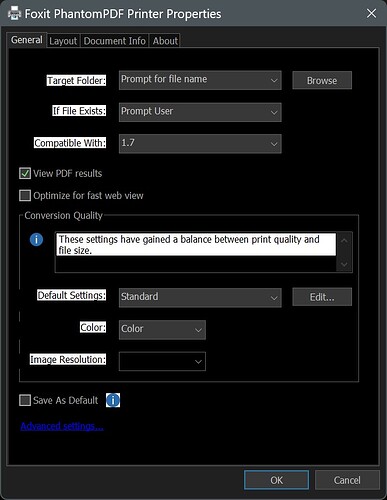When I Print Folder Listing with Foxit Phantom PDF, the Printer Setup Window displays all the Text Boxes in white (I am using Dark Theme) which looks weird. I have tried changing PDF handler in Preference/Viewers/Plugins to "Foxit PDF (32bit)" instead of the default 2nd Foxit PDF handler with no change in result. Please see the screenshot below:
They might be hardcoding their textboxes to use black on white, instead of using GetSysColor, DrawThemeParentBackground, or similar Windows APIs to get the appropriate colors/effects.