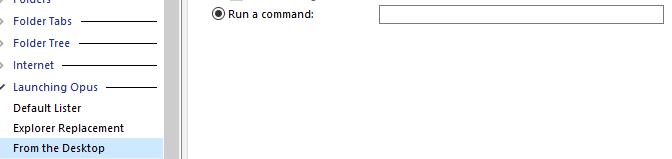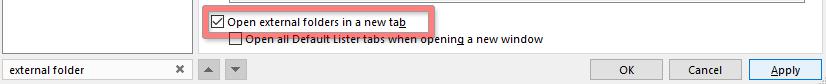It seems that searching in the preferences then applying almost any change has a chance to erase this setting and similar ones. To reproduce:
-
In Preferences > Launching Opus > From the Desktop, select "Run a command" and put anything. For more chances of it happening, you can do the same in the pages "From the Taskbar icon," "From the Win + E hotkey," and "Startup."
-
Reopen the preferences, search for any option not on the same page (like "external folders" just because it's nearby), toggle it (or toggle it twice to keep it the same - it doesn't matter), then click Apply.
-
Clear the search and check if any of the run commands have been erased. If not, then close the window and repeat step 2. Unless you're very unlucky or it's a personal environment setup problem, it will probably happen within 5 attempts.
I'm using Directory Opus 12.19 x64 (build 7310) on Windows 10 Home 64-bit version 1909.
1:
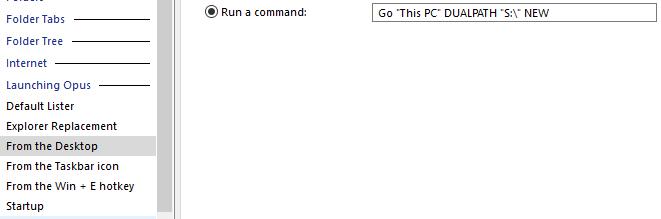
2:
3: