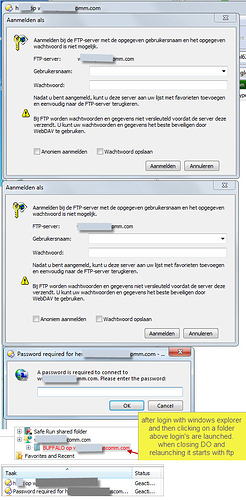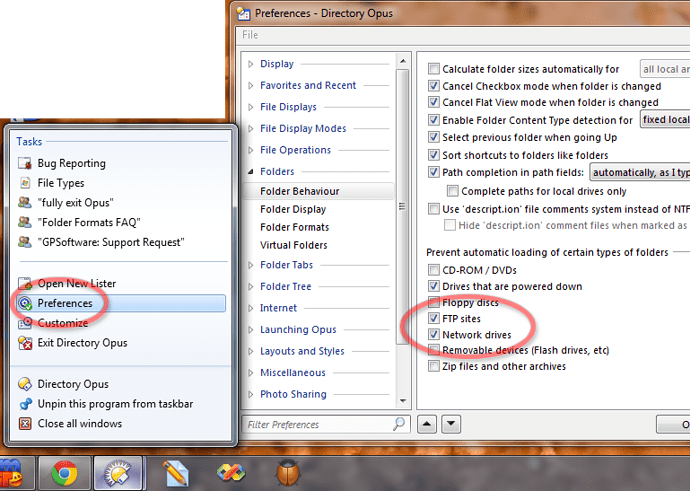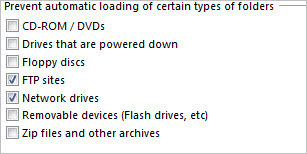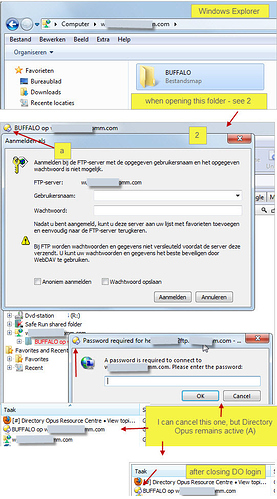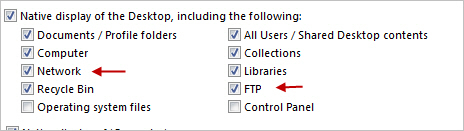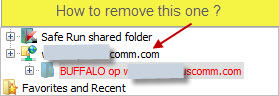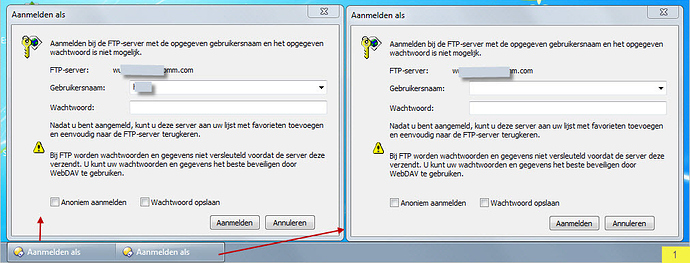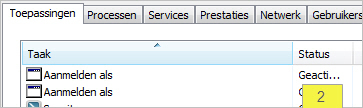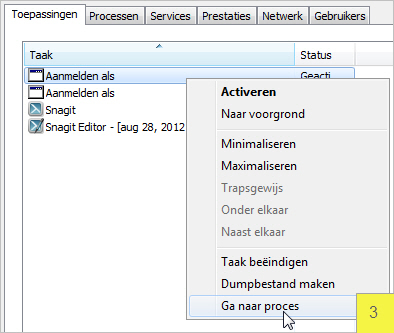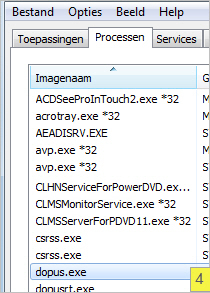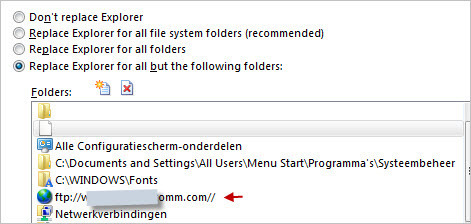This is pretty much urgent, as I cannot use Directory Opus.
Currently when launching Directory Opus, it will start with opening a FTP server.
I need to enter a user id+pw there. One way or the other that does not work, contrary to Windows Explorer.
I can enter correct user-id/pw a dozen times, no way. However... I cannot close that login panel.
Cancel/close, it does not work. I have to kill it thru the task mgr.
Windows Explorer: accepts login id and pw
Directory Opus - sadly enough not, don't know why and actually right now, I don't care.
Anyway, killing the tasks is okay, BUT: Directory Opus will produce an error ('seeking for a solution") then and will relaunch,
starting off with.. the FTP again. A kind of loop.
(Found out I shd click on 'cancel' when it is seeking for a solution).
Launching DO will again lead to opening the FTP-site again.
Two questions:
a) is it possible to launch DO forcing it to start in whatever other folder?
b) is it possible to keep DO out of everything that involves FTP?
I started out with Windows Explorer, but once I want to download something, one way or the other DO takes over
and I am getting the login+pw window again and I am stuck.