hi,
when i try connect to SSL FTP on port 990 from Opus i have this error
"Error Initiate SSL!
Error Libeay32.dll not found"
I have this file in Opus directory.
I use win7 x64
hi,
when i try connect to SSL FTP on port 990 from Opus i have this error
"Error Initiate SSL!
Error Libeay32.dll not found"
I have this file in Opus directory.
I use win7 x64
Check the size and MD5 of the DLL in case its damaged. The correct values for 64-bit, current versions of Opus are shown in the bottom screenshot below.
If your values don't match, reinstall Opus over the top of itself. (Use 9.1.3.5 unless a newer version is out.)
If your MD5 matches, try running the x64 version of Dependency Walker against the DLL to see if it flags any errors. The screenshot below shows what you should see if all is well. (You can ignore the errors about delay-load dependencies; they're normal and appear for almost all DLLs.)
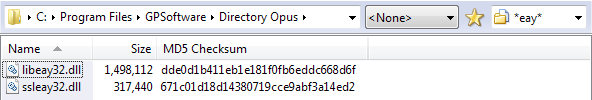
Thanks,
i have old version of DLL. now i change to newest version from 9.1.3.5 and it's work.
The correrct libraries are automatically included with Opus. Are you using a genuine official digitally signed versions of Opus?
Yes, but opus upgrade is very strange - sometimes don't update dll files.
It works fine if you download the genuine version and reboot as requested once it's installed.
If anything else is happening then it's either a dodgy install or something else is preventing Opus from updating correctly.