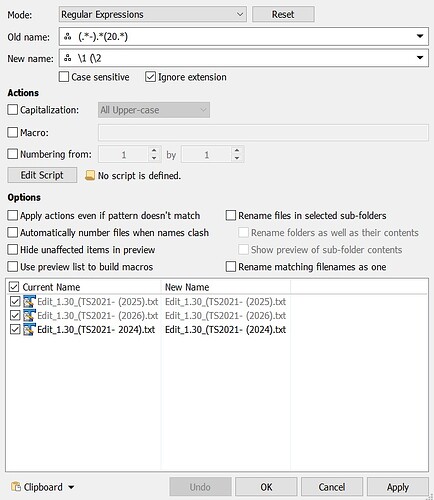fkast
January 1, 2025, 3:02am
1
Hello, i've got a fun autorename names
Edit_1.30_(TS2021- (2025).tsep
Edit_1.30_(TS2021- (2026).tsep
Edit_1.30_(TS2021-2024).tsep
the last one (Edit_1.30_(TS2021-2024).tsep) - is an original file and two autorenames, instead of xxx (1).tsep i've got year increasing.
is that right?
David
January 1, 2025, 3:52am
2
I don't really understand.
fkast
January 1, 2025, 1:41pm
3
I expected there to be names like this
Edit_1.30_(TS2021-2024).tsep
Edit_1.30_(TS2021-2024) (1).tsep
Edit_1.30_(TS2021-2024) (2).tsep
David
January 1, 2025, 11:53pm
4
Thanks and sorry.
Now I understand.
Edit Note:Edit_1.30_(TS2021- 2024) (0).tsep .
Leo
January 2, 2025, 1:12pm
5
I'm confused about what you're actually doing here.
Can you give more detail?
What are the original filenames?
What is the rename you're applying to them?
Are you renaming things via the Rename dialog, inline-rename, or something else?
David
January 2, 2025, 1:25pm
6
@Leo Edit_1.30_(TS2021- 2024).tsep multiple times to an empty folder. Each time select Rename New.
Leo
January 2, 2025, 3:41pm
7
Thanks! We'll tighten that up in the next beta so it's stricter about what it interprets as a count at the end of the old filename.
2 Likes
David
January 8, 2025, 12:54am
8
This still happens here with 13.12.2 .
fkast
January 8, 2025, 2:38am
9
works fine for me in 13.12.2
David
January 8, 2025, 2:49am
10
I'm on Win 10.
David
January 8, 2025, 2:55am
12
The filename I am using is Edit_1.30_(TS2021- (2024).txt and it still increments to Edit_1.30_(TS2021- (2025).txt .
fkast
January 8, 2025, 3:22am
13
yes, this one increments year, but my original was Edit_1.30_(TS2021-2024).tsep
David
January 8, 2025, 3:33am
14
Thank you and have a good night.
Jon
January 9, 2025, 12:36am
15
If there's a number enclosed in parentheses at the end of the name, Opus will assume it's a counter. You can use scripting to define your own behaviour if you need something more complex.