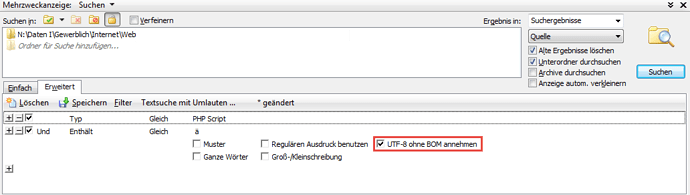Thank you.
For Non-English languages, I bet a very substantial number of users is affected that will not find files as desired via the Simple Search, I think there should be a default that will always search both ways.
As to myself, I can of course use Advanced Search when I look for words that contain Umlauts or ß (which is very frequent), but I seem to fail at setting up the filter:
I did
- simple search
name matching txt ()WC, ()any, (x) partial
contains ö ()WC, ()case
RESULT 47 files
2.1 Advanced
YES And Name Match txt ()WC, ()REG, ()BOM, ()whole, ()case
AND Contains Match ö ()WC, ()REG, (x/0)BOM, ()whole, ()case
RESULT: () BOM: 0 files; (x) BOM: 0
2.2 Advanced
YES And Name Match txt (x)WC, ()REG, ()BOM, ()whole, ()case
AND Contains Match ö ()WC, ()REG, (x/0)BOM, ()whole, ()case
RESULT: () BOM: 0 files; (x) BOM: 0
2.3.1 Advanced
YES And Name Match *txt (x)WC, ()REG, ()BOM, ()whole, ()case
AND Contains Match ö ()WC, ()REG, (x/0)BOM, ()whole, ()case
RESULT: () BOM 47 files; (x) BOM: 12
2.3.2 Advanced
YES And Name Match *txt (x)WC, ()REG, ()BOM, ()whole, ()case
AND Contains Match ö (x)WC, ()REG, (x/0)BOM, ()whole, ()case
RESULT: () BOM 47 files; (x) BOM: 12
2.3.3 Advanced
YES And Name Match *txt (x)WC, ()REG, ()BOM, ()whole, ()case
AND Contains Match ö (x)WC, ()REG, (x/0)BOM, ()whole, ()case
RESULT: ()BOM 47 files: (x) BOM: 11 (SIC)
The 12th, missing file is a file that ALSO shows up in the 47 files results.
2.3.4 Advanced
ö*
RESULT 47; BOM: SOMETIMES SHOWS 11, SOMETIMES 12, at random!!!! My God.... I can reproduce this behavior
---> ????
I wanted to combine the searches:
YES And Name Match *txt (x) WC
YES AND Subclause Match
---YES __ Contains Match ö (x) WC () BOM
---YES OR Contains Match ö (x) WC (x) BOM
RESULT: 11 or 12, at random.... !!
I would have expected 11(12) + 47 = 58, but I guess I don't get it....