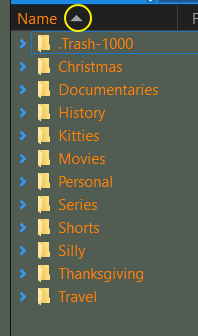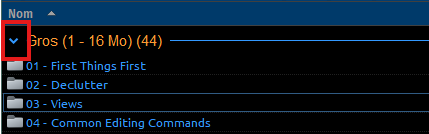I'd like to change the glyph color to match my column name color. I found glyph color but it doesn't seem to change my glyph on my lister. I'm not sure what glyph I changed? It said File Group Header but the only other sensible option was Location Bar but that sounded more like the path. It would be helpful if there was a way to get the name of the toolbar or whatever object you are on via the context menu or something.
What's the difference between fields with modifiers of -hot -present -focused and just the standard field name?
There are 3 reversion options; one for Revert Visible, I assume that means anything "I changed on that dialog" would be reverted? I'm not sure I understand the difference between Revert Visible and Revert Page? Finally revert all would go through all items in the entire Fonts aand Colors dialogue but only back to the point I entered into the preferences dialog? A reversion to the last save where I exited from the preferences but even if I had clicked "save" a Revert All would go back to the point before I opened preferences if I was even sure what that was. Easy to know if you changed 1 or 2 things not so easy if you changed entire sections.
Then you have the 3 Factory Resets meaning going back to the way it was at installation time?
If I want to reset just the glyph back to the default before I saved it without screwing up other changes which may include others on that dialog there is no way. If I'm willing to loose all changes on the current dialog which reversion do I want? 1 or 2? I tried the first 2 reversions without success returning me only to what I initially set them to. I started the 3rd reversion option but that seemed a step to far although how far I'm unsure. Could we have the program list the actual items and colors that would be affected by whichever option we might choose?