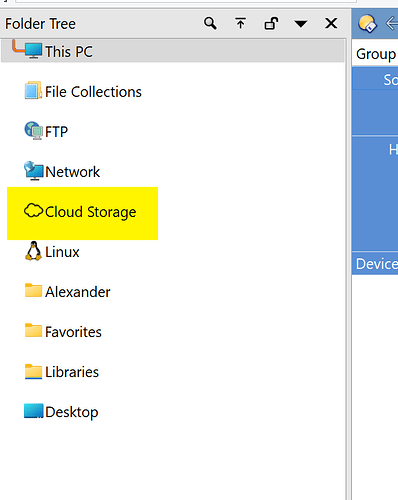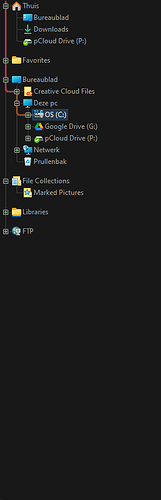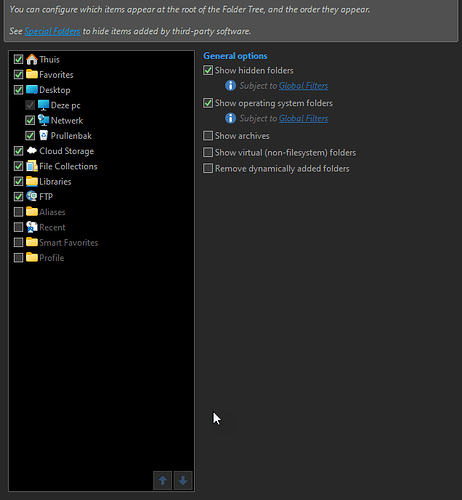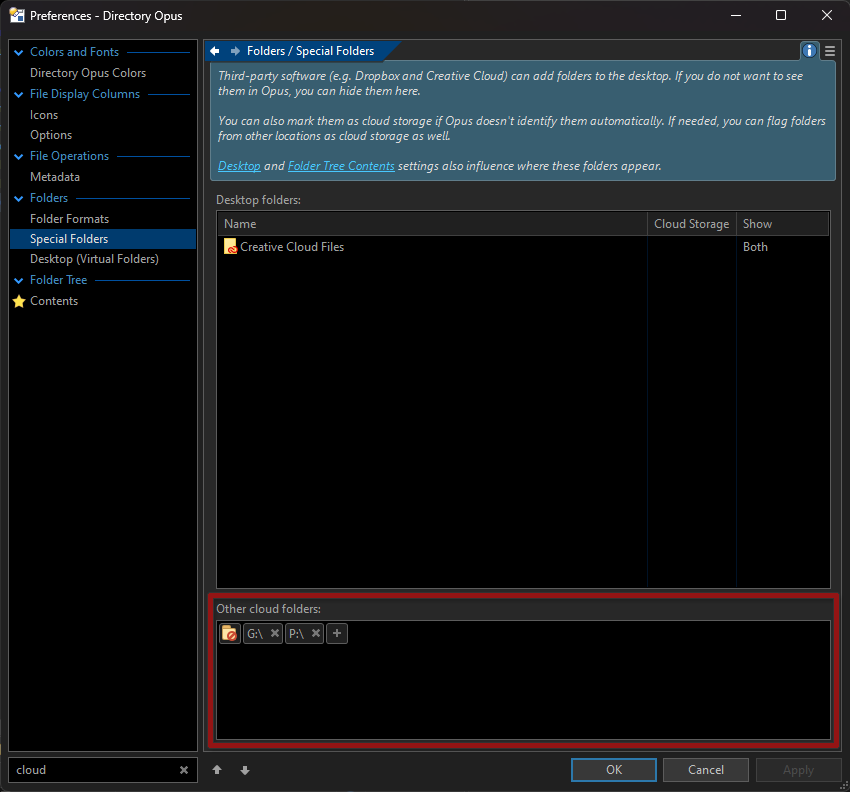Is Google Drive's cloud supposed to work with Directory Opus 13? I can't get it to show up in Cloud Storage.
I'm using a mirrored folder, which I added to 'Other cloud folders'.
Google don't use the Microsoft Cloud API, they have rolled their own solution using a device driver. So to Opus it just looks like any other folder.
Ah, I see. Thanks, Jon!
For folder that aren't automatically detected as cloud storage, you can designate them as cloud folders at the bottom of Preferences / Folders / Special Folders.
Leo, I did that, but the folder is not appearing in the tree under 'Cloud storage'.
That's exactly my remakr, I added two cloud drives (G:\ "Google" and P:\ "Pcloud"), but they did not appear in the Cloud Storage location in the tree.
IN beta 13.0.40 the cloud option was fully removed from the tree? Or is it just me noticing this?
Shouldn’t be any changes to how cloud storage works in the tree in 13.0.40.
Well, the thing is: I de-installed Onedrive since I hate how it integrates in windows 11. Apparently this is perquisite to have the Cloud function to appear at all in Dopus?
It's not, but there has to be something that's recognised as a cloud folder for that branch to appear in the tree.
OneDrive had a bug a few months ago that meant it was being a pain on every reboot for me, so I uninstalled it as well, but I still have the branch in the tree because of Adobe Creative Cloud.
OK Leo, I appreciate your response. In response some screenshots to demonstrate the current behavior of my setup. It is interesting that your mention Adobe CC. I have that too, but this one doesn't show up either.
Bump @Leo : I reinstalled Win11 to have a fresh instance of 23H2. CC files and OneDrive do show up in the Cloud Storage place in the Cloud Storae place holder in the tree. However, the self assigned special folders "G:" (being GDrive) and "P:" (and PCloud) (technically root folders of (virtual) network drives) are still not showing up.
I am doing anything wrong? Wha'ts the purpose of the "Other cloud folders" settings? Apparantly not this?
It's to control which folder format is used in the folder. Doesn't currently affect the tree, but may in the future.
Documented here now: Special Folders [Directory Opus Manual]