I'm trying to get my folders and files to sort by hierarchy using the "Group By Status Icons" feature. So, I've created four groups and assigned a different status icon to each one. The groups are named 1, 2, 3, and 4. The files all group properly, but the groups themselves don't sort into ascending order. For some reason, the groups sort 2, 3, 4, 1. Is there any way to consistently group folders and files into a hierarchy? When I group by status icon via descending order, it reverses that: 1,4,3,2. Why don't the groups line up as 1, 2, 3, 4?
What order at they listed in Preferences / Favorites and Recent / Labels?
They list in the correct order there: 1, 2, 3, 4. It's like the group is sorting by the name of the status icon, not the name of the label - is that possible?
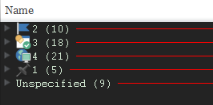
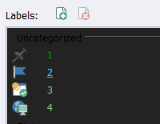
I just added screenshots to show how it looks under Preferences versus how they are actually sorting in the tree.
It does indeed seem like it may be sorting by the icon not the label, unless it's a coincidence so far. I've put it on the list to investigate further.
Okay, sounds good, thanks. I tried different icons for group 1 and seem to have found one that gets it to sort right. It just seems like the sort should be based on the name given to the label, not the icon name (which I can't even see because it's in the .exe. Here's a new screenshot with the updated icon sort:
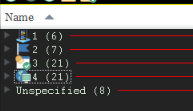
I just wanted to follow up and see if this issue would be patched at some point. It's frustrating, and this grouping and arranging feature is the most important functionality to me. As mentioned above, I am able to sometimes get the groups to sort in numerical order by reassigning icons to the groups. But, within a short period of time, they just randomly de-organize. My hope would be that when I sort by groups in ascending order, the groups would be consistently listed in alpha-numeric order.
It's on our list.
Thank you. I would also like to mention that I love this software and I think you guys are doing great things.
This has been fixed for the next update.