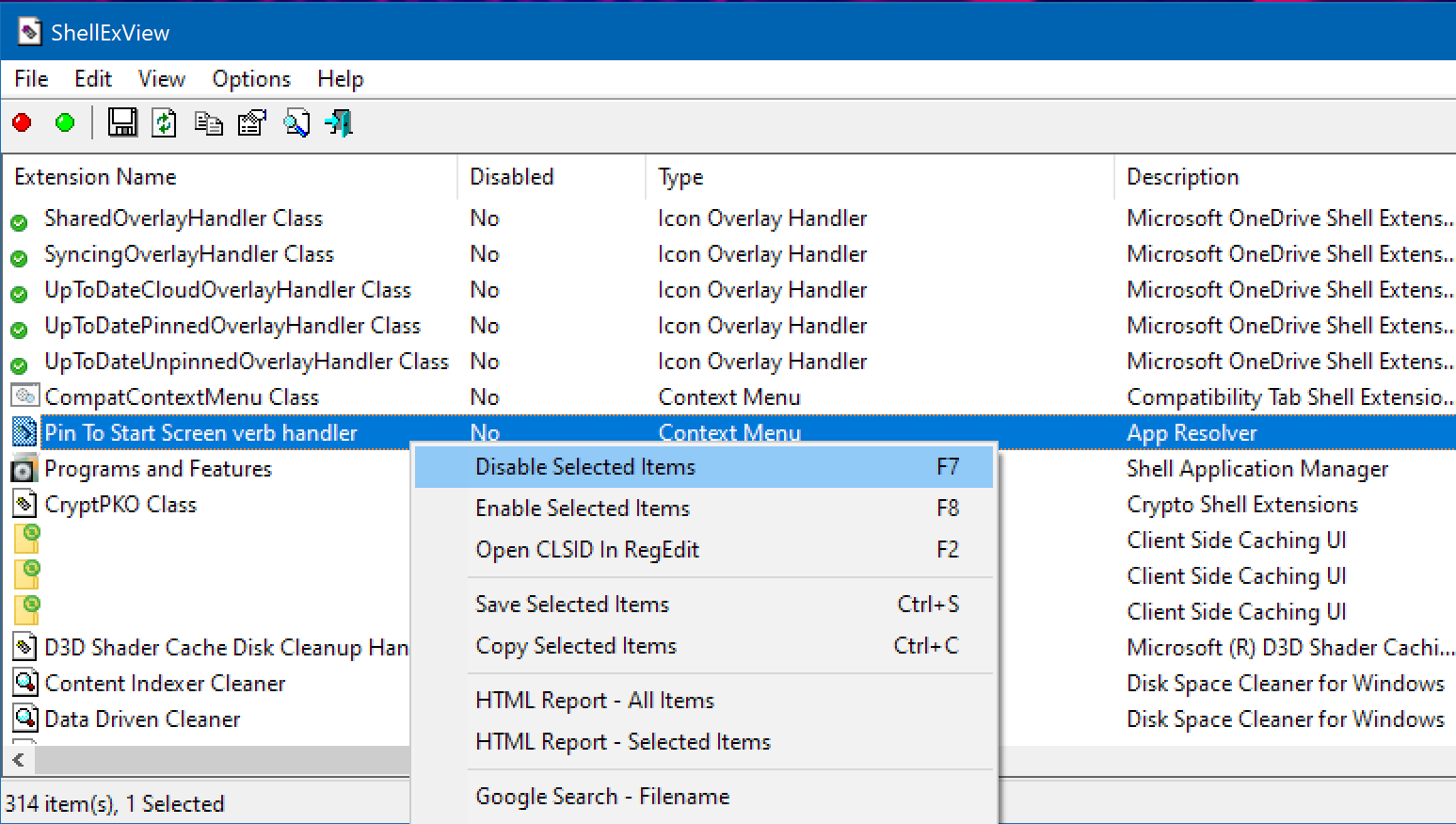Hello
I am just about to send you some opus dumps.
I am experiencing a complete hang of opus when right clicking on any drive (specifically, right clicking on files seems to be working).
I have purged all non Microsoft things using shellex view, and run through everything here:
The debug viewer thing only mentions Opus when hanging, nothing else comes up, just the one line about opus at the beginning.
The only solve is to kill Opus in the task manager.
...but I can't get these hangs to go away. They only started recently, and only on this machine, and I am not sure why!
Many thanks for any help you can provide!
Leo
April 27, 2020, 9:33am
2
Do you get the same problem when right-clicking the same drive in File Explorer?
It looks like a Windows component is hanging.
If you use ShellExView (grab the 64-bit version) to disable Pin To Start Screen verb handler (App Resolver / C:\Windows\System32\appresolver.dll), then reboot, does the problem still happen?
1 Like
Yes that does seem to solve it. I was avoiding disabling the MS ones in there, per the advice of the program itself.
I wonder what upset that - seems a pretty fundamental (and old) dll..? Comparing another machine the dll itself seems identical.
eh, who knows. Anyway, I blame Windows Update. It's usually the culprit...
Thanks so much for your help Leo!
1 Like