Does DOPUS have a way to make hard links?
I'm asking before downloading this app:
https://schinagl.priv.at/nt/hardlinkshellext/linkshellextension.html
Yes. See here:
https://www.gpsoft.com.au/help/opus12/index.html#!Documents/Making_Links_and_Junctions.htm
I just found out I need to create "junctions" Specifically ~ thanks!
doing a few tests It looks just like a regular link to me. Is there a simple visual test tutorial.
I'm creating this for Audio sample libraries and don't want to make a cluttered mess.
- Open a split window
Folder Samples on Left window is the Source with actual content) right it the Target - Copy> Create Advanced Links> Junctions
- the Junction Folder is created automatically on the right side window.
Turn on the Type and Description columns, like in the manual page's screenshot, and it'll tell you what kind of link (if any) each thing is, and also what they point to. There is also a Target column, if you don't want the other things the Description column shows (e.g. image dimensions, for image files).
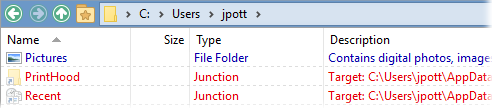
Ah, yes I did see that but was not sure.
So if a Junction working correctly it will read "Target" and if it's a shortcut it wont have a description? Also my Descriptions are not displaying red.
If it's a junction, it will display Junction in the Type column.
Target applies to any of the things that can point to other things, not just junctions.
Red (by default) means things with the S (System) attribute set, not that they're junctions. A lot of the junctions that exist by default in Windows also have the S attribute set, but you probably don't want to do that to ones you've created yourself. In other words, don't worry about the color.