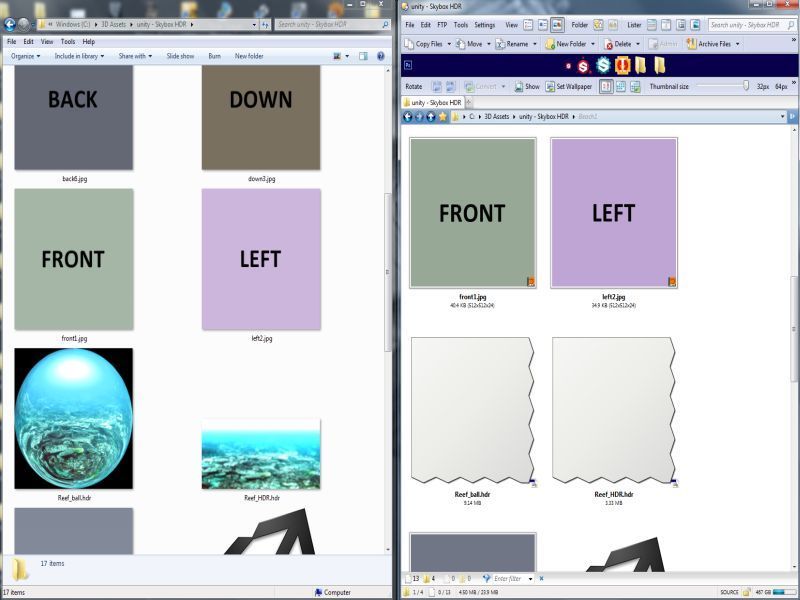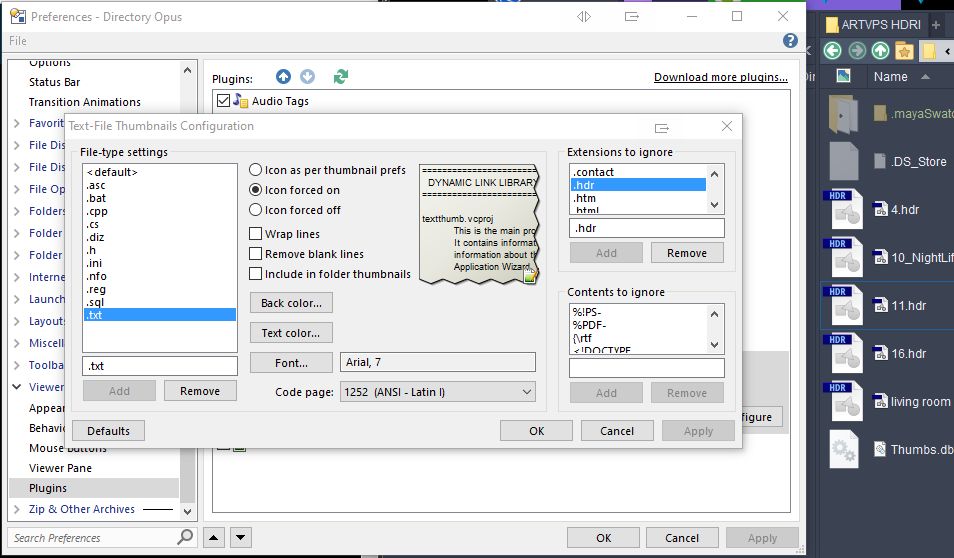Is there a way to have DOPUS show HDR images as viewable thumbnail images?
Currently they display with the generic code image. 
Do the thumbnails show in Explorer? I think Microsoft have an HD Image Codec you can install which should give you them in both programs, if I remember correctly.
Thanks for the info. Installed MicrosoftCameraCodecPack-x64.
Explorer does show the HDRI as an image, but DOPUS does not.
If you copy and paste an image to make a new copy of it, does that get a thumbnail in Opus?
If not it may not work. I thought I'd seen a report that it did but I may be mistaken; apologies if so.
Please also try this:
- Go to Preferences / Viewer / Viewer Plugins
- Select the Text-File Thumbnails plugin
- Click Configure
- Type .hdr into the top-right field ("Extensions to ignore") and click Add, then click OK
If that fixes it, we can add it to the default configuration. Please let us know.
@ Leo
It worked! Thank you.
Tried setting this in Windows 10, but only the generic HDR icon is showing.
Do you get .hdr thumbnails in File Explorer?
Does your Windows 10 install have the component that enables .hdr thumbnails installed?
I don't know.
Do the thumbnails work in Explorer?
Yes if Sage Thumbs is installed. So far it's the only thing found on this subject. which is really surprising considering how much CG is used.
http://www.cherubicsoft.com/en/projects/sagethumbs
Is that working OK in Opus now you've worked out what you need for Explorer? Or is there still an issue?