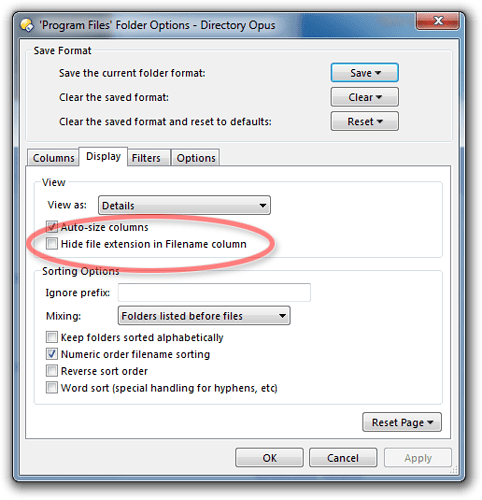Hello,
I'm using Win7 Pro 64bit with Directory Opus 10 64bit. My research indicates that the method to show or hide file extensions is to use the windows option (control panel > folder option > view > "hide extensions for known file types".
However, if I check or uncheck that option, there is no change in Directory Opus. Yet, Windows Explorer does, in fact, show or hide the file extensions properly when I toggle this setting.
I then thought there must be a directory opus setting but I could not find one. The closest setting I could find (from within DO) is the "global wildcard filter" under preferences > folders > folder display > global hide filters. But this appears to just hide the entire file, not just the extension.
Let me just summarize my goal, in case it is not clear: I have myscannedfile.PDF listed in Documents. I don't want to see the ".PDF" because the end user sometimes sees the PDF and accidentally removes it during a rename process. My desire is that Directory Opus would instead just list the file as "myscannedfile" (as it does in Windows Explorer).
I tried upgrading from 10.2 to 10.3 today, rebooted, and the file extension is still listed and I can't hide it.
Where am I going wrong? Thanks in advance for your assistance.