Hi Guys,
I am struggling to fully understand the @hideifpath modifier.
I have created a button with the code below but it appears regardless of what folder I am currently in.
@hideifpath:"!C:\Users\%username%\Creative Cloud Files\Premiere Pro\Projects\OAUK"So I created an alias for that folder as shown below.
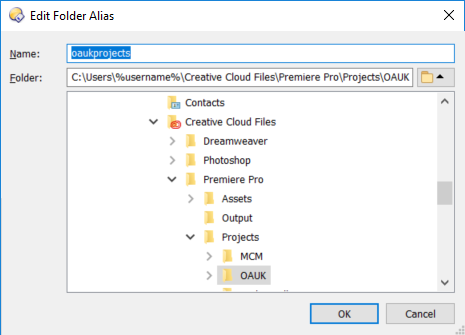
Now when I use the alias rather than the full path, as shown in the code below, the button correctly appears only when I browse to that folder.
@hideifpath:!/oaukprojectsAm I doing something wrong? I am slightly confused.
Regards
Blueroly

