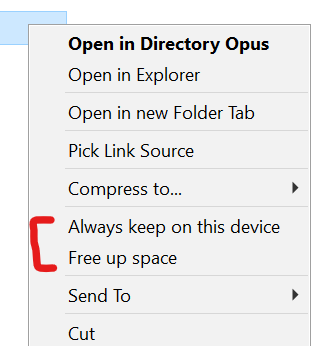Is there a way to hide the "Always keep on this device" and "Free Up Space" context menu items?
I tried literally blocking all extensions in the Shell Extensions settings but it still shows. I can see them being added with the context menu debug log:
[27316] [40788] dopus: Add CME button "Always keep on this device" with ID 1021 = 0x3fd
[27316] [40788] dopus: Add CME button "Free up space" with ID 1022 = 0x3fe
They seem to even show up if "Hide windows & third party items on file context menus" is enabled.
They only appear within synced folders like OneDrive or more recently DropBox which started using native Windows syncing apparently.