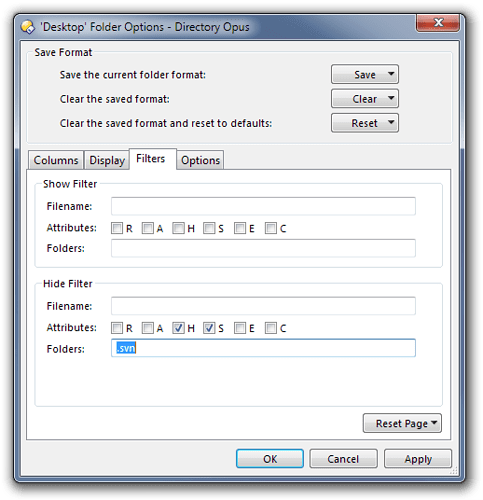You can hide them using Folder Formats:
That just hides them from the view so that you cannot see or accidentally select them. If you select and copy a sub-directory then the .svn directories below that will still be copied. To avoid that you can use a Copy Filter via Settings -> Copy Filter and then telling Opus to ignore .svn sub-folders as described in How to filter items by location or sub-folder.
Alternatively, if you want to copy data out of a Subversion folder, you can use Subversion's Export command which is designed for doing exactly that. TortoiseSVN provides a user interface for SVN (including the export command) and works great with Opus.