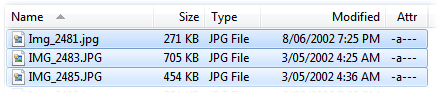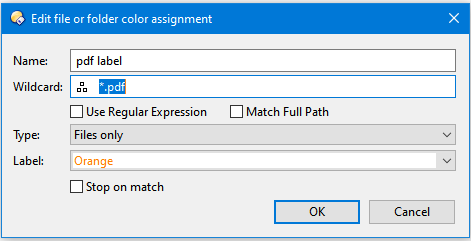Hi All, long time Amiga user and recently got Dir Opus for my PC and it is AMAZING. Well worth using for sure. For the most part I have it doing everything that I want perfectly and have been super happy with the results.
There is one thing I can't figure out how to do and was hoping someone here with some more experience than me could help?
When listing directories in Details, is there a way to highlight a certain file TYPE in a different color?
For example, in this image below, everything is highlighted in the default color, but if I wanted (for example) a PDF file to be highlighted in yellow (instead of the default blue) or an .exe file to be highlighted in red, etc... is there an easy way to do this? It would be very useful for me to be able to have a specific file type highlighted in a different color.
Thanks in advance!