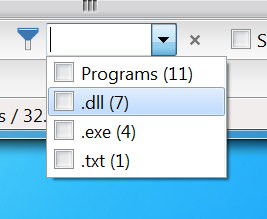In the Quick Filter the list of file types can be accessed via the cursor keys.
In Win 10 it looks like this:
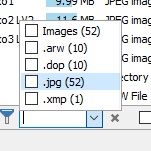
In Win 7 the highlighter is missing:
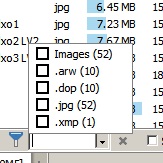
It's just a cosmetic bug, (de-)selecting a file type with the space key still works.
In the Quick Filter the list of file types can be accessed via the cursor keys.
In Win 10 it looks like this:
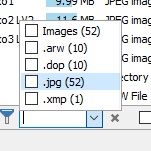
In Win 7 the highlighter is missing:
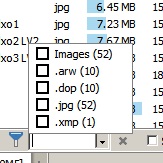
It's just a cosmetic bug, (de-)selecting a file type with the space key still works.
Thanks, we'll get that fixed. (Update: Has been fixed for 12.8.2.)
It's not Windows 7 but having visual styles disabled (which is a lot harder to do in Windows 10). Win 7 is OK with visual styles left enabled: