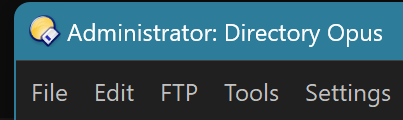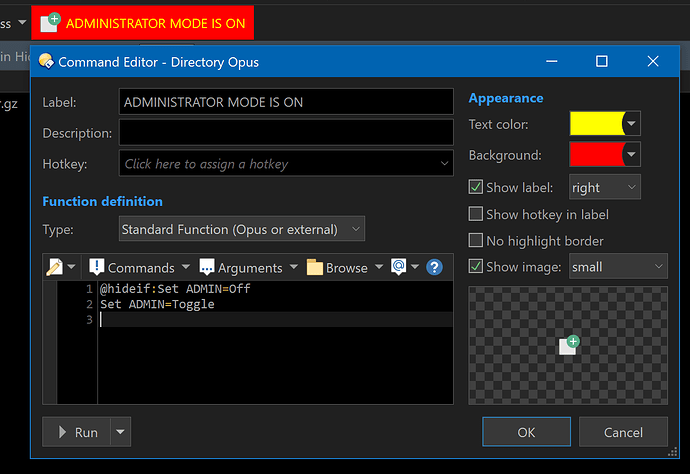Is there a way to better highlight the activated Administrator Mode, i.e. an elevated lister?
When I press the button and confirm the UAC prompt, the button itself is marked as active, but that's easy to overlook (for me at least). Is it possible to, say, change the lister background color? A menu bar background, border color, ... until admin mode is turned off?
I experimented with adding @if:Set Admin=On to the button and opening an additional menu bar with a very obvious background color as an indicator, but that didn't work. Which makes sense, given that the user has to deal with the UAC prompt first. Also, it would need to close automatically...
In fact, it seems that adding anything else to the Set Admin=... button prevents it from working.
I couldn't find anything in the Preferences regarding Admin mode. Nor a scripting event I could listen for. Nor an optional condition for setting a background color. Did I miss something or is it impossible?
Thanks a lot,
MartO