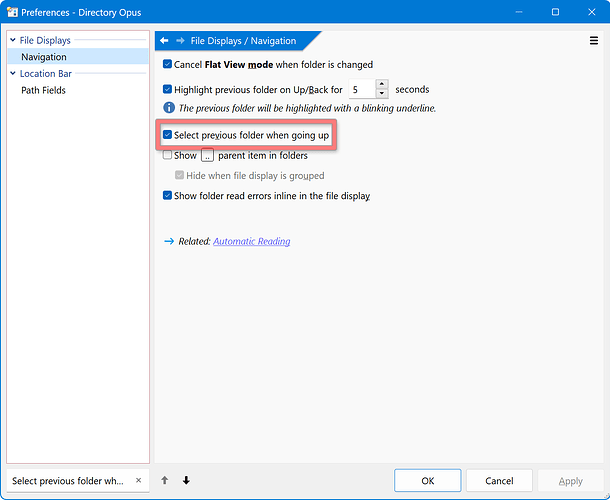When going to a higher level in the folder hierarchy, I expect the folder I was just in to be visible & highlighted (like in Windows Explorer). This includes using the up-arrow, the back-arrow or clicking a higher-level folder name in the bar. In general, when I go to a prior folder in the path, I expect the folder that it contains, from which I ascended, to be visible and highlighted. (It's not enough that I can select it from the greyed continuation in the path). This helps to maintain context (an important Human Factors issue) and is what I expect from Explorer. It is also very convenient (e.g., so I can easily rename the folder or check its properties, if I want).
I was told by @xbprm about the option to "Highlight previous folder on Up/Back". Unfortunately, the behavior is not quite what I expected or desired.
- The "highlight" consists of a blinking underline. I would like it actually be the selected line, as if I had clicked on it. I frequently will go into a puzzling folder, see what's inside, then back out to rename it appropriately. If it's highlighted (as happens in Explorer), then I just hit F2 and rename. Here I have to hunt for that blinking line & select it and only then rename.
- It is not necessarily visible at all. For example, if there are 50 files/folders in the parent folder, it can easily be off screen. Blinking doesn't help - I first have to scroll around to find the blinking item.
- If I have gone up the hierarchy by clicking 2 or more levels above the current folder - then the subordinate folder is not highlighted at all. It only works if I go up one level at a time. Another time waster

Is there another setting to get the functionality I want?