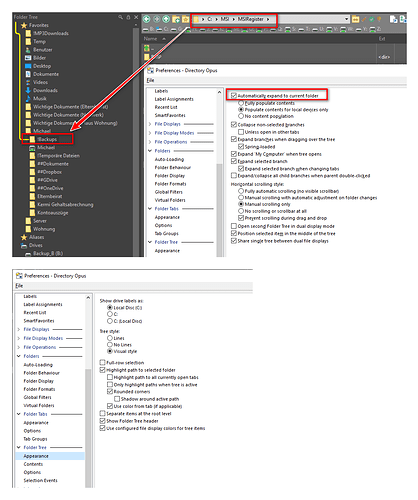Hi,
I bet to have seen this behaviour different from what it is now in my Directory Opus.
I've checked preferences Highlight path to selected folder and Automatically expand to current folder as seen below.
Some time ago, when selecting any folders in any of the active tabs, the highlighted path in folder tree followed my selection. Today, I noticed this behaviour has disappeared for some reason and I could not get it back any more.
As you can see in the image above, the current tab point to "C:\MSI\MSIRegister". The path in the folder tree still highlights the last selection I previously made in the folder tree, not in one of the other tabs.
So how can I get this feature back working correctly? Did I miss the obvious somewhere?
Thanks,
Michael