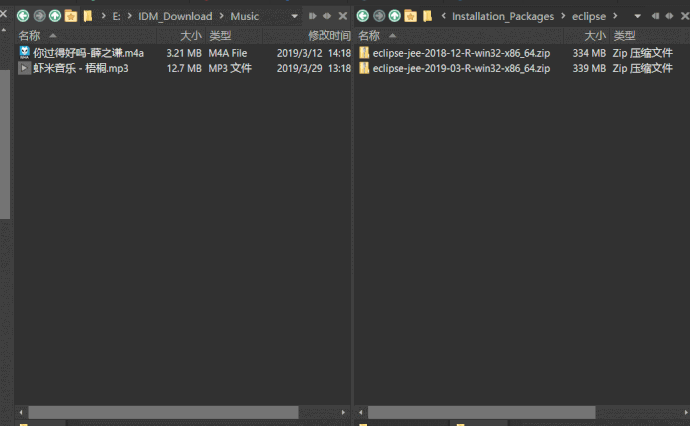Hold down Shift key then drag a file from one window to another. This operation shoud be Move,but it become Copy/Paste
That can happen if the source or destination block moving the files (e.g. if the source says it is read-only).
It can also happen if you have modified your drag & drop events.
It's also possible that something has the source file open, but shared for deletion, so it ends up in "delete pending" state (where the file will disappear once the thing that had it open releases it).
Does moving the file using the Move button on the toolbar work?
Have you changed your drag & drop events at all?
What happens if you do the same thing in File Explorer, with the same folders and same file?
When I use the move button on the toolbar, It works.
How to change drag & drop events?
Please got to Settings > File Types, then select File > Diagnostic at the top, and do that for the extension being dragged (.mp3) and attach the result.
The file types look normal, so we can rule that out.
What kind of drives are you dragging from and to?