Good afternoon everyone,
Just trying to gauge if there's any interest in an Horizontal menu strip feature. First I'll start by explaining what it is. In essence it's a context menu item that displays multiple items within it horizontally.
Here is an example:
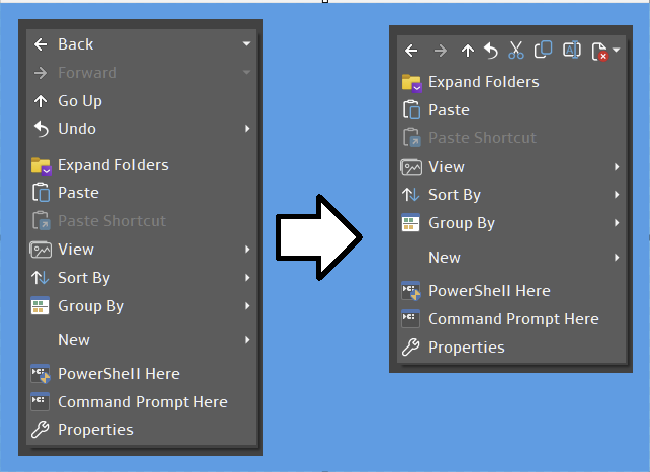
In the top right of the image you can see the Horizontal menu strip. Note that the right menu with the Horizontal strip actually packs in more menu items despite being smaller.
The idea behind the Horizontal menu strip is to reduce the time spent finding and clicking context menu items. It enables this goal by
-
making the context menu vertically smaller while utilizing available horizontal space, thus reducing the space and time the mouse has to travel to reach menu items.
-
Enables better categorization of the context menu. Everyone knows the icons for cut, copy, paste, delete, back, forward, save, ect. By contrary there are many less common functions that the user may not know the icon off hand for. With that in mind, by moving all the easily identifiable menu items to a strip you reduce space taken by well known functions (saving time) and you categorize the menu in the process. A strip allows the user to place all the well known functions in a single spot that will make it easy for the user to find while also de-cluttering the rest of the menu enabling them to more quickly find lesser known functions as well. Of course they don't have to do it that way, they can use this tool to organize the menu in any way they see fit which hopefully leads to improve efficiency.
In DOPUS customization mode this menu could behave similarly to a submenu. The user would drag-and-drop menu items into it but instead of displaying them in a submenu they'd simply be displayed horizontally as pictured above.
In the picture I provided an example of a horizontal menu strip displaying only icons but a user could also have 2-3 items stacked horizontally with short names or they could stack more horizontally while using abbreviations, displaying alt codes, or the item's shortcut key either to the sides or above / below.
Some strip specific settings configured on a per strip basis would be things like item spacing, wrapping (if a strip will wrap and take up more vertical space or simply display an arrow key that scrolls on hover or simply some other functionality to deal with overflow), and the ability to pin the icon strip / context menu to always display the context menu in the same order regardless of which direction it opens up from thus ensuring quick and consistent access to all context menu items.