Can we please get a command to toggle the visibility of this panel in Opus 13? The current Opus 12 preferences let you turn it off only for single display listers but then it rears its head if the Lister turns into a dual display
I can tell what my current path is in so many way in opus:
- The Opus window title which can be customised much more with
LISTERTITLEto show both Source and Dest directories , such asSource=%p Dest=%d, which will result inSource=C:\Program Files Dest=C:\Temp - The status bar which can be further customised with status bar codes and
ifconditions to show information about the current lister - The Location toolbar, whose position on the lister you can control, you can even have multiples such as a floating one, and you assign advanced settings to each one.
The above are just a few alternative, there is opus scripting windows and external windows (such as AutoHotkey) that can be easily be integrated due to Opus using Win32 frame work.
Currently I am forced into this kind of situation, where three UI elements are more or less reporting the same information, the title bar, the file display border and the location toolbar:
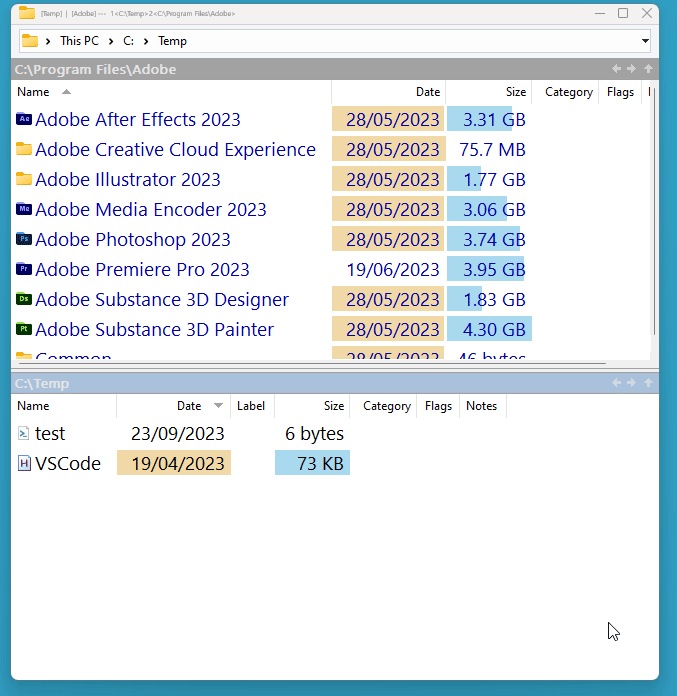
For my needs, the Location toolbar is much preferable over the file display border:
- It is much more customisable
- Can pin items besides it like files folders, other buttons (I know the full file display border can do some of this too)
- I can also hide it out of view with a command/hotkey.
- Can have one instance of a Location toolbar that can track both dual displays, rather than the always two instances of a File display border (one pinned to source display and another to destination display)
If you are opposed to having a command to toggle the visibility of this panel, then at least allow us to turn it of in dual display listers as well (in preferences).
If the user prefers to rely on the windows title bar or the location toolbar, then the File display border just clutters the UI, worse in dual displays there are two instances of it! Please give us this feature.
- W.D Adams