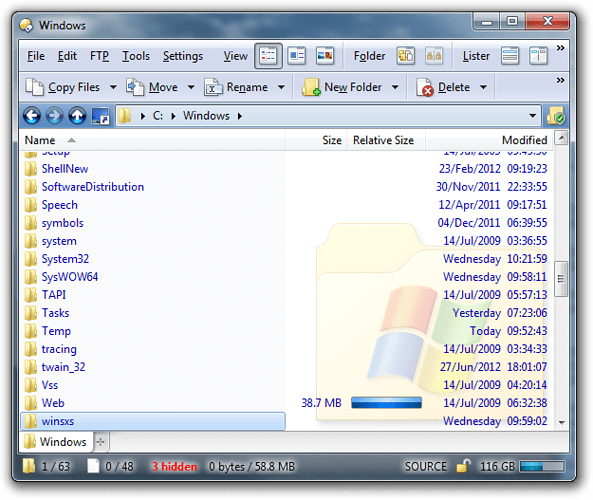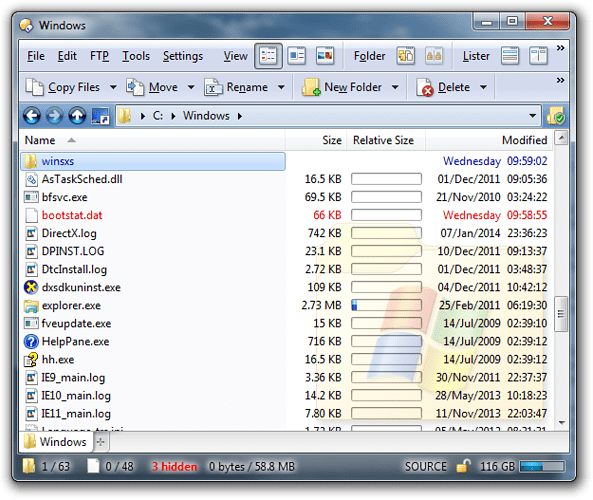My lister shows folders grouped first, files second (both alphabetically). If I'm at the top of the lister (the topmost folder is highlighted) and I press "End", it takes me to the lowermost file, at the bottom of the lister. I'd like to use a hotkey (say, Ctrl-End) to be taken to the lowermost FOLDER, not FILE (usually about halfway down the lister). Is this possible, and, if so, how would I implement such a hotkey? Thanks for any help.
Solved my problem using AHK... I created a hotkey that 1) inverts the alphabetic order (this puts the last folder first) 2) presses "Home" to get to the first entry, 3) inverts the order again. Presto: last folder highlighted.
Interesting idea...
How about this (without AHK)?
Select NONE
Select ALLDIRS HIDEUNSEL
Select LAST
Select SHOWHIDDEN NOPATTERN
Thanks, that works, too. The AHK solution visually looks a little cleaner, since "Select ALLDIRS / Select LAST" produces a brief "flash of activity": for a moment everything's selected, then deselected.
And re-sorting the display twice via AHK doesn't? I wonder why that is...
Anyway, I don't use AHK, so that's not really an option! ![]()
OK, another try;
Select NONE
Set SORTREVERSE=On
Select FIRST
Set SORTREVERSE=Off
I think I will keep this...
Thanks for the idea!
MartO
Good point about sorting.. But on my machine sorting is so fast, that half the time, there's no visible activity, the highlight bar just drops down to the lowermost folder. The other half of the time there some flicker, but (in my particular case) not very noticeable because the folders are date stamps (like "2014-02-12") so they all kinda look the same, anyway. However, your all-Dopus solution is very nice to have at hand, because you don't need to know upfront the sorting order (the AHK solutions assumes the sorting is alphabetic). Thanks again.
I think you can do the same thing with a single line:
Select LAST TYPE=dirs MAKEVISIBLEUnfortunately, all three do this:
When what you probably want is this:
They also delay for a second or so.
I've not been able to think of a better way so far, though.
...and once more, leo knows best! 
Interestingly, I find it makes no difference if I use MAKEVISIBLE or not - the selected item always becomes visible.
And whether it ends up at the top or bottom of the display seems to depend on where you come from. If the top of the list is shown before this command, then the selected (last) folder ends up at the bottom of the display. If the end of the list is shown, the folder ends up at the top.
Perhaps MAKEVISIBLE=top|center|bottom would be a nice feature?
I think we have a winner... all-DOpus, no flashing, no flicker. Thanks. Having the selected folder at the bottom of the lister is not an issue for me, as I usually want the lowermost folder or a few folders up.
The difficulty in controlling the position on the screen of the selected item is a puzzler. It seems to be related to the general absence in DOpus of written commands for controlling the scrolling of the display. Of course besides using the runner on the right and the mousewheel, we can control the scrolling by Home and End and by the arrows (where Ctrl+... leaves the selection invariant), and by PageUp and PageDown (where Ctrl+... does nothing), but none of these actions is a hotkey in the sense of having an associated written command that can be placed in a button.
In the present problem, the final command that is needed after Leo's command has been issued is:
-
Leaving the selection invariant, scroll down to the next screenful of items so that the item that was at the bottom of the screen is now at the top of the screen.
This can be done by repeated Ctrl+DownArrow, but there is no command associated with this hotkey. It can't be done by Ctrl+PageDown.
Am I missing something, or is it felt that DOpus does not need written commands to control the scrolling of the display?
I'd say if one is jumping to an item somewhere in the middle of the lister, the best option is to center the item vertically, so that you can visually (i.e. instantly) confirm that you're in the right place by seeing what's below & above. It's not as obvious if the item is at the top or the bottom. If MartO's suggestion (MAKEVISIBLE=top|center|bottom) were implemented, I'd choose "center" here.