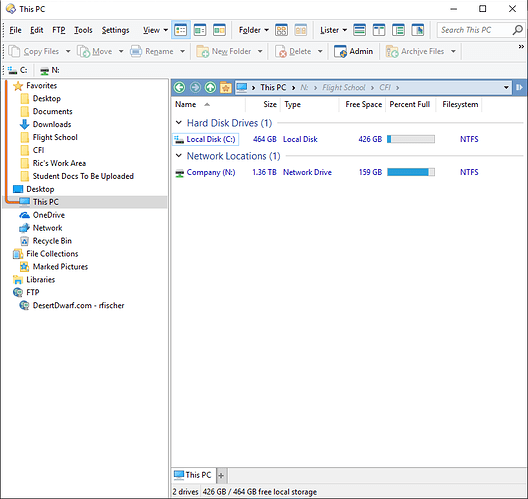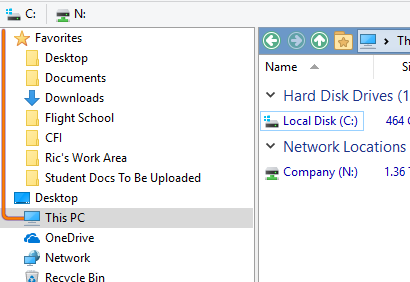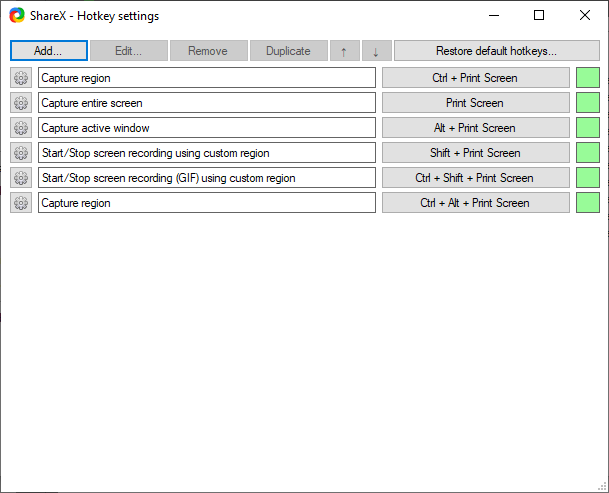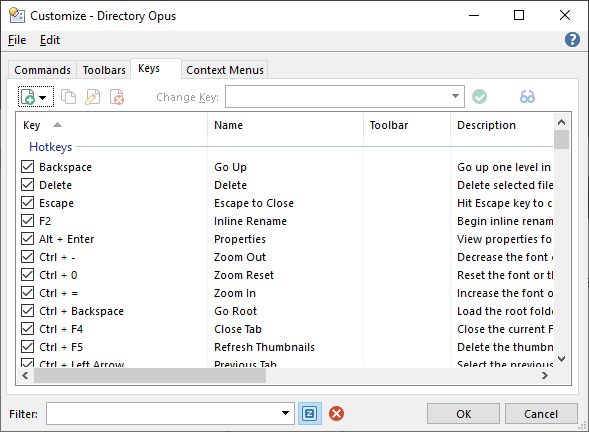I have installed ShareX on my PC for screenshots and I have set up hotkeys for full screen, active window and region. It works in all other Apps, but when I try to screenshot a window in DO nothing happens.
I have checked the keymap for DO, and I can't find any shortcuts that matches what I have set up for ShareX.
Any suggestions?
Which keys are affected?
Make sure Opus is not running as administrator, as hotkeys from other software may not work when an admin process is active. (There are other reasons not to do this as well. Use the built-in UAC support and admin mode instead of running the whole program as admin, if that was being done.)