I'd like to be able to switch between different details (columns) shown in detail view.
While it feels like a preset system should be in place in the context menu of the column header, this is still possible by defining a Favorite Format, setting only Columns and Grouping and Display View, but I can't seem to figure out how to leave the sort order the way it was before.
In the Columns list, I can't remove the checkmark in the Sort column.
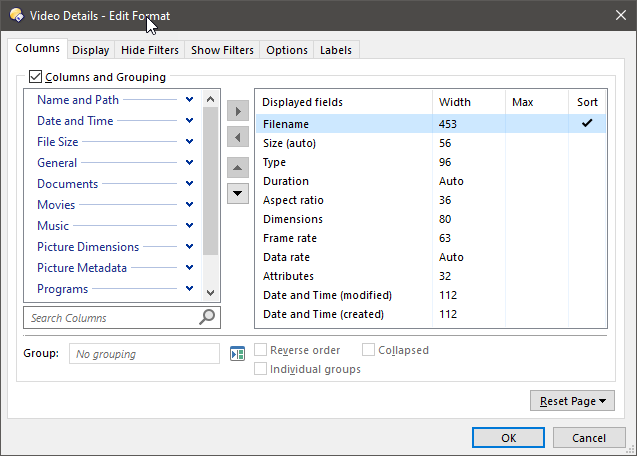
Is there a way I can do that at all?
I realize that, when the columns change, the one previously sorted by might not be available anymore, but in that case, a default fallback behavior should be defined (for example "sort using first sortable column" or "leave files sorted the way they are until a new order was selected", if that's possible), and optionally, a specific fallback could be defined per format. A checkbox like "Only sort if previous sort (column) is no longer available" below the columns list would achieve that nicely.
Thank you for your help 