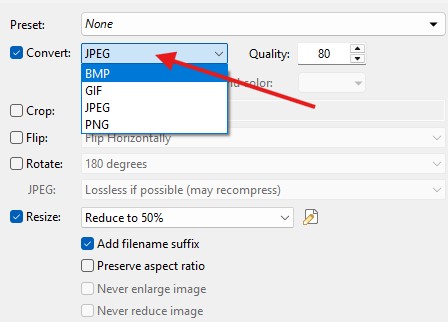How can I convert other image file types to webp format via context menu?
You'd need to employ an external converter like ImageMagick.
yeah I know and have the external tools, but I think DO is not friendly with webp which is the best image format. It's better for DO developers to implement this format like other image formats.
HM, probably way off again, but for .webp it works just fine:
- Double click on the picture file
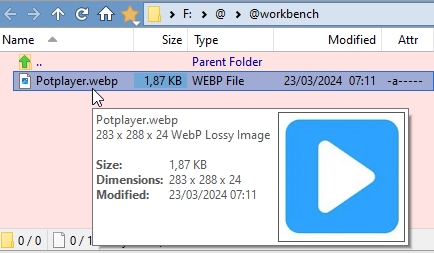
- In the picture displayed, select in the menu File -> Save As ...
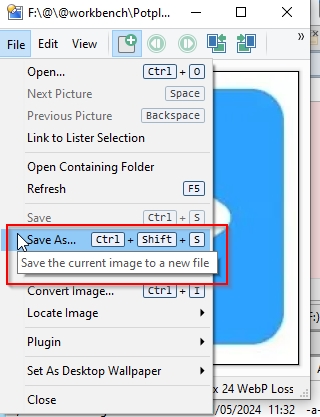
- You can also choose a pic format. Enjoy a converted webp

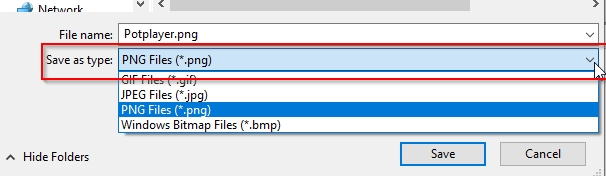
OR ![]()
-
Double click on the picture file
(See above) -
Right click on the picture and select CopyAll
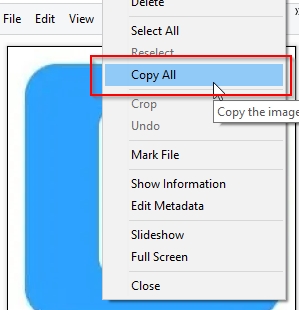
- Now close both the right-click menu and the pic, CTRL+V the clipboard into the folder (right-click paste works as well , and receive your converted "Clipboard Image.jpg"
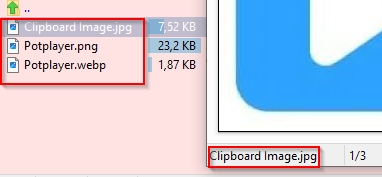
Of course, pressing CTRL+SHIFT+S in the opened pic works also ...
I mean converting other image types to webp not webp to other image file types. It seems you didn't read the Q carefully.
How right you are, It's these old eyes, you know ![]() I crawl in the dust
I crawl in the dust ![]() Thanks for pointing it out. So it's back to external tools like
Thanks for pointing it out. So it's back to external tools like
Works like a charm ![]()
I was about to open a thread and bumped into this one. Soooo, does that mean until today, I can’t get Opus to do JPG to WebP natively? Like to have it show up in that conversion window? No?
WebP is read-only in Opus, at least currently.
You can use tools like ImageMagick to create a button in Opus that converts things to WebP.
Dang! Bummer. OK, I guess I’ll have to go the ImageMagick route then.
I’m curious though, is that a licensing issue, patent, registration bottleneck or something with other legal barriers that stopping GPSoftware from being able to add such feature natively to Opus? There are so many other apps, some way smaller than Opus that have WebP implemented a long time ago. So, as an avid user of Opus, I wonder why!
Opus has support for the main image formats, we can't add every single niche format that comes along ![]()
Come on now, let’s not make this what it isn’t. A format that was introduced in 2010? So, we’re at 15 years by now. As a web designer, I’ll say that’s total bullocks to categorize WebP as “niche” because it has widespread adoption across various platforms. Yes, it has its critics and doubts to ever truly replace JPG and PNG. However, as we speak, it is supported by all major browsers. And just about all design software (Affinity, Photoshop/Illustrator, CorelDraw, Krita, etc…) at some point has implemented support to export as WebP.
So, at 6:11 PM Eastern Time on 8/21/2025, there’s no way a developer can sit straight and wrote to me that the WebP format is currently “niche” and for me to not reply: THAT’S NOT TRUE!